Event id code list – Epson PowerLite L200SX 3600-Lumen XGA Short-Throw Laser 3LCD Smart Projector User Manual
Page 222
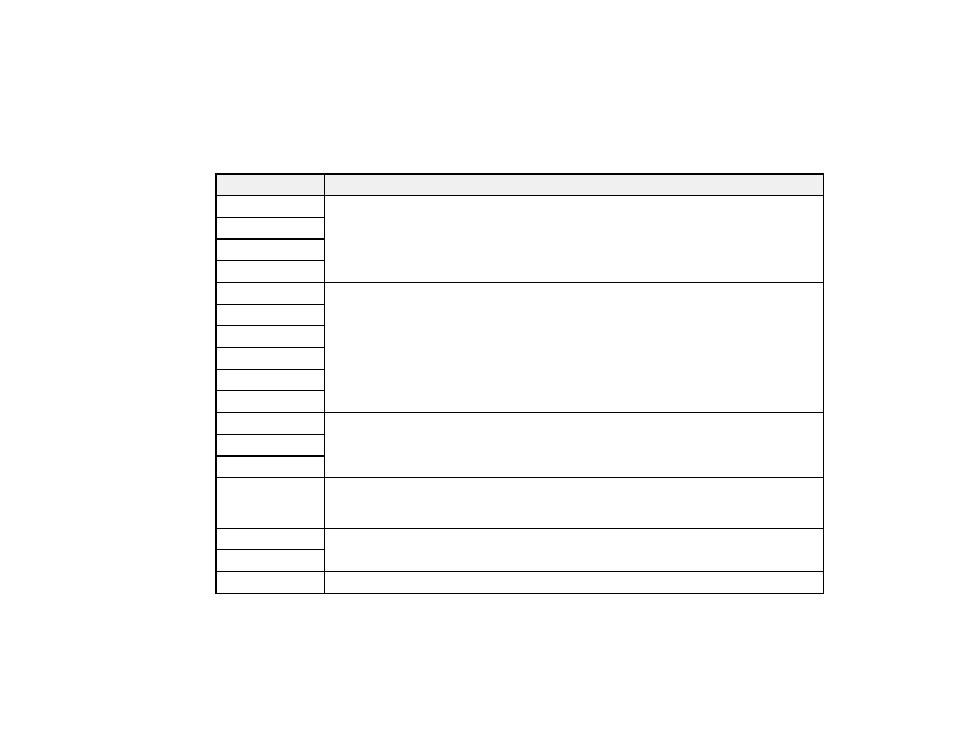
222
Editing a Scheduled Event
Adjusting Color Uniformity
Event ID Code List
If the
Event ID
option on the Information screen in the Management menu displays a code number,
check this list of Event ID codes for the solution to the projector problem associated with the code.
Event ID code
Cause and solution
0026
A screen mirroring communication error has occurred. Turn the projector off and on
again, or restart the network software.
0032
0036
0037
0027
Unstable screen mirroring communication. Check the network communication
status, wait a few moments, and try connecting to the network again.
0028
0029
0030
0031
0035
0023
Connection failed. If you see the PIN entry screen on your computer, enter the PIN
code displayed on the network information screen or at the bottom right of the
projected image. If this does not solve the problem, restart the projector and the
connected devices, and then check the connection settings.
0024
0025
0043
The video format is not supported. Change the resolution of the mobile device and
reconnect. Alternatively, change the
Adjust Image Quality
setting for the projector
and reconnect.
0432
The network software did not start. Turn the projector off and then on again.
0435
0433
Cannot display the transferred images. Restart the network software.