Setting the date and time – Epson PowerLite L200SX 3600-Lumen XGA Short-Throw Laser 3LCD Smart Projector User Manual
Page 97
Advertising
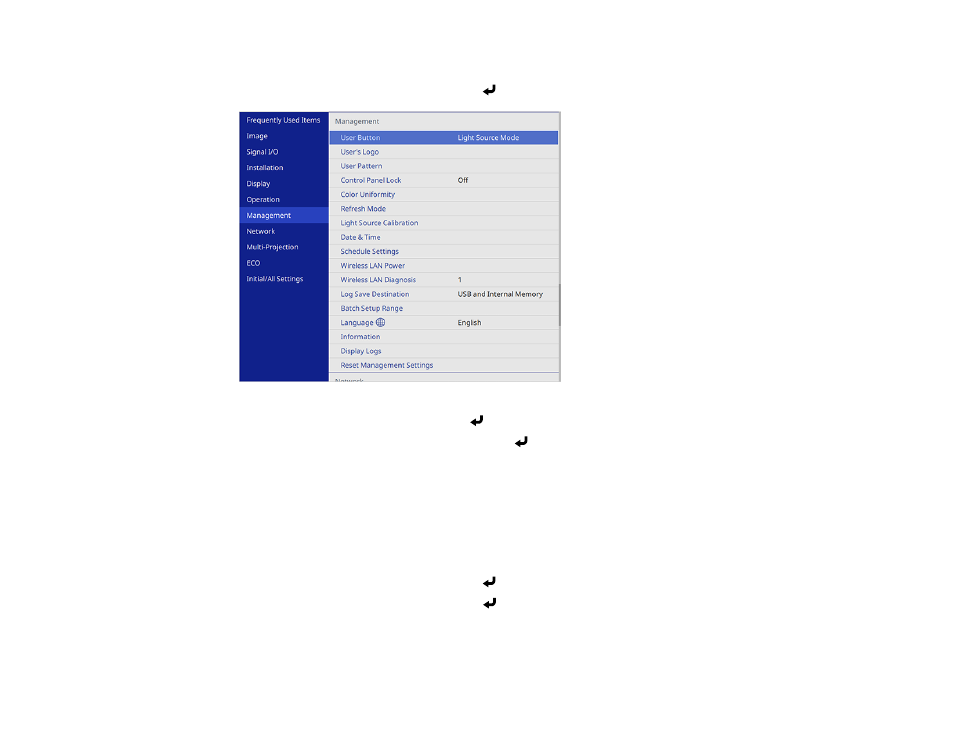
97
2.
Press the
Menu
button.
3.
Select the
Management
menu and press
Enter
.
4.
Select the
Language
setting and press
Enter
.
5.
Select the language you want to use and press
Enter
.
6.
Press
Menu
or
Esc
to exit the menus.
Parent topic:
Using Basic Projector Features
Setting the Date and Time
You can set the date and time for the projector.
1.
Press the
Menu
button.
2.
Select the
Management
menu and press
Enter
.
3.
Select the
Date & Time
setting and press
Enter
.
Advertising
This manual is related to the following products: