Projector parts - control panel – Epson PowerLite L200SX 3600-Lumen XGA Short-Throw Laser 3LCD Smart Projector User Manual
Page 23
Advertising
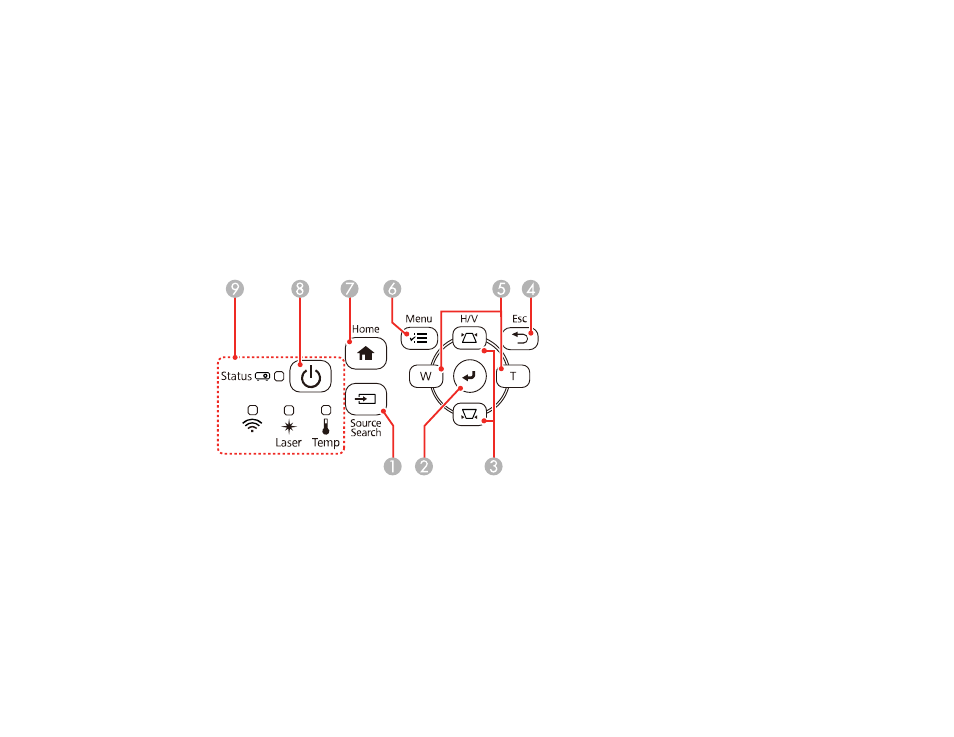
23
1
Air intake vent
2
Front adjustable foot
3
Ceiling/wall mount holes (9)
4
Rear feet
5
Security cable attachment point
Note:
Use M4×9mm screws for mounting the projector.
Parent topic:
Projector Parts - Control Panel
1
Source Search
button (searches for connected video sources)
2
Enter
button (selects options)
3
Vertical keystone adjustment buttons (displays the adjustment screen and adjusts screen shape)
and arrow buttons
4
Esc
button (cancels/exits functions)
5
W
/
T
(Wide/Tele) buttons (adjust projected image size)
6
Menu
button (accesses projector menu system)
Advertising
This manual is related to the following products: