Registering a digital certificate on the projector – Epson PowerLite L200SX 3600-Lumen XGA Short-Throw Laser 3LCD Smart Projector User Manual
Page 80
Advertising
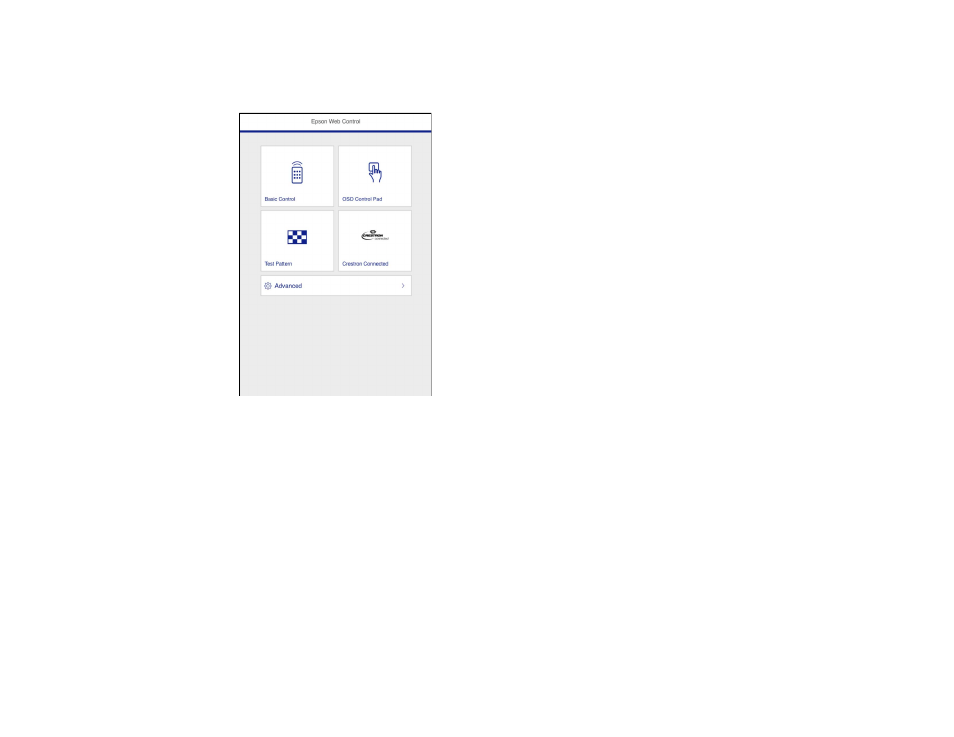
80
2.
Type the projector's IP address into the browser's address box and press the computer's
Enter
key.
You see the Epson Web Control screen:
Note:
You may need to log in to access some of the options on the Web Control screen. If you see a
log in window, enter your user name and password.
3.
Select
Crestron Connected
.
Parent topic:
Related tasks
Controlling a Networked Projector Using a Web Browser
Registering a Digital Certificate on the Projector
Follow the instructions here if you need to install a digital certificate on the projector to provide security
for your presentation files.
Advertising
This manual is related to the following products: