Epson PowerLite L200SX 3600-Lumen XGA Short-Throw Laser 3LCD Smart Projector User Manual
Page 91
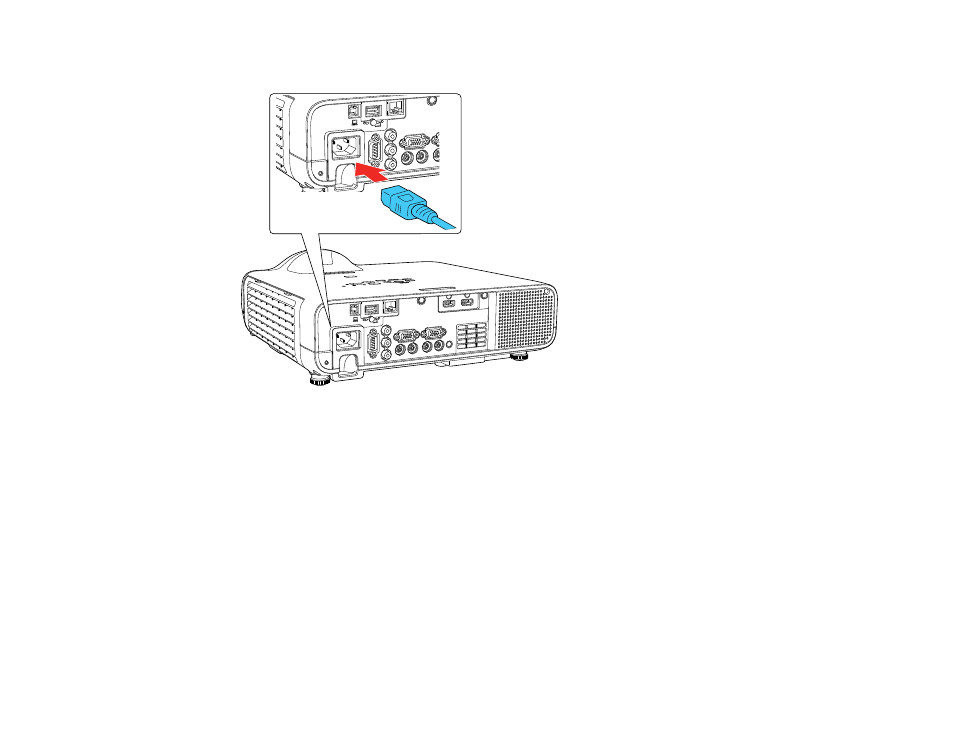
91
2.
Connect the power cord to the projector's power inlet.
3.
Plug the power cord into an electrical outlet.
The projector's power light turns blue. This indicates that the projector is receiving power.
Note:
With
Direct Power On
turned on, the projector turns on as soon as you plug it in. If you enable
the
Auto Power On
setting in the projector's Operation menu, the projector turns on when it detects
a signal or cable connection from the selected port.
4.
Press the power button on the projector or remote control to turn on the projector.
The projector beeps and the Status light flashes blue as the projector warms up. After about 30
seconds, the Status light stops flashing and turns blue.
Note:
When
Quick Startup
is enabled in the projector's Operation menu, the projector becomes
ready for use in several seconds the next time you press the power button.