Selecting the language for the projector menus – Epson PowerLite L200SX 3600-Lumen XGA Short-Throw Laser 3LCD Smart Projector User Manual
Page 96
Advertising
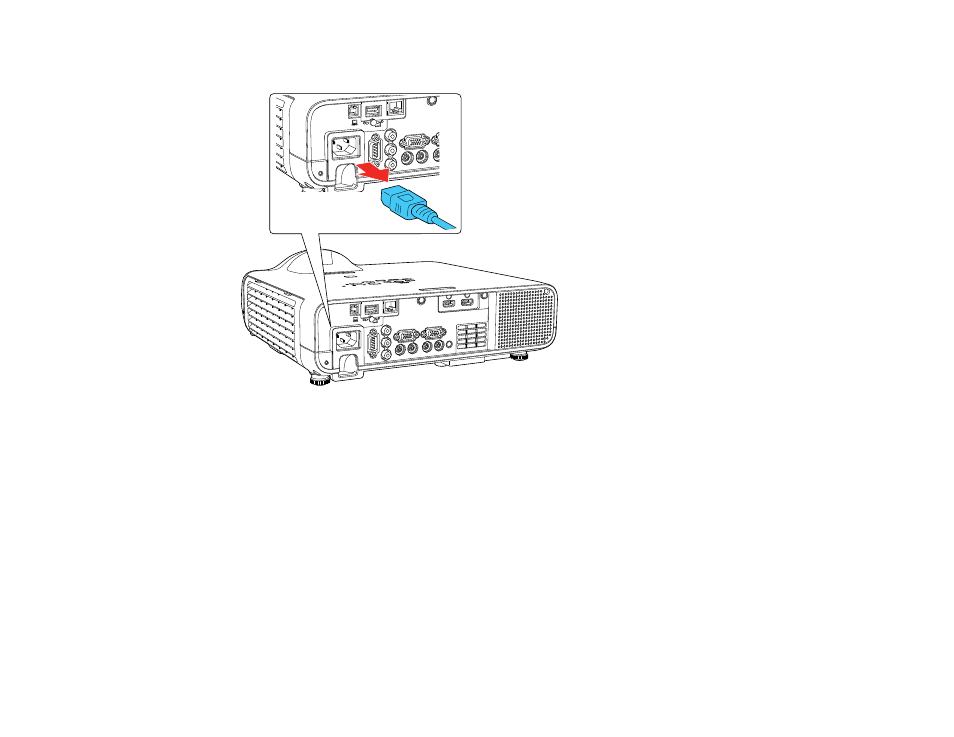
96
3.
To transport or store the projector, make sure the Status light is off, then unplug the power cord.
Caution:
To avoid damaging the projector or laser, never unplug the power cord when the Status
light is on or flashing.
4.
Replace the projector's lens cover.
Parent topic:
Using Basic Projector Features
Related references
Administration Settings - Management Menu
Projector Light Status
Selecting the Language for the Projector Menus
If you want to view the projector's menus and messages in another language, you can change the
Language setting.
1.
Turn on the projector.
Advertising
This manual is related to the following products: