Controlling the volume with the volume buttons, Selecting a quick startup setting – Epson PowerLite L200SX 3600-Lumen XGA Short-Throw Laser 3LCD Smart Projector User Manual
Page 133
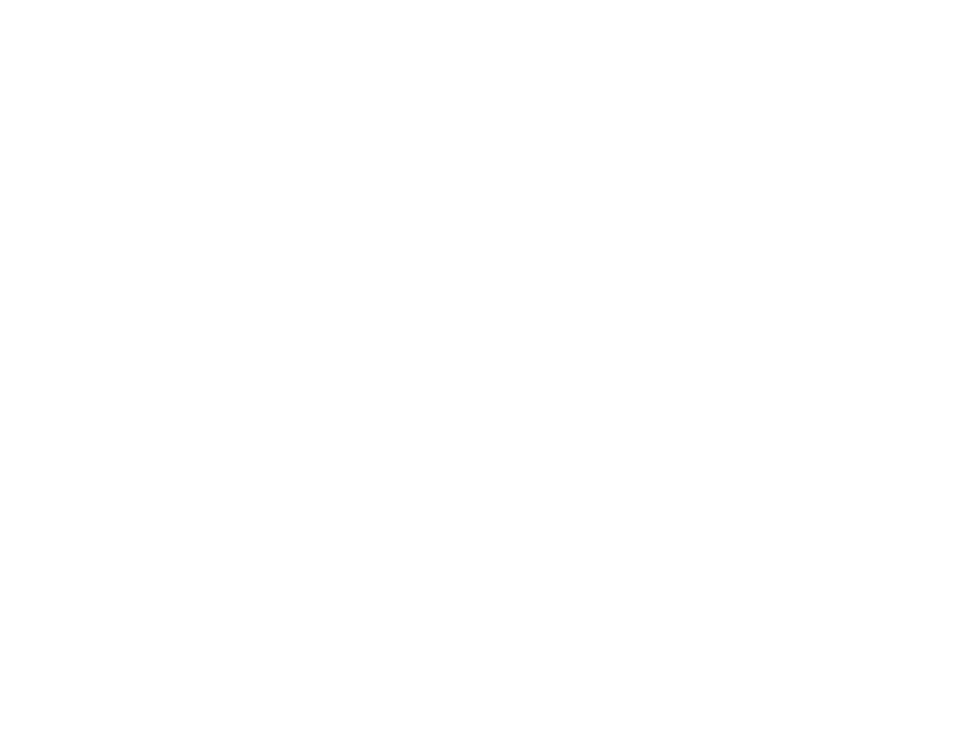
133
Controlling the Volume with the Volume Buttons
You can use the
Volume
buttons on the projector or the projector remote control to adjust the volume of
your projected content. The volume buttons control the projector’s internal speaker system or any
external speakers you connected to the projector.
You must adjust the volume separately for each connected input source.
1.
Turn on the projector and start a presentation that includes audio.
2.
To lower or raise the volume, press the
Volume
buttons on the remote control.
A volume gauge appears on the screen.
3.
To set the volume to a specific level for an input source, use the projector menus.
Parent topic:
Using Basic Projector Features
Related references
Input Signal Settings - Signal I/O Menu
Selecting a Quick Startup Setting
If you want to quickly restart the projector within five seconds after turning it off, you can change the
Quick Startup
setting. You can select 20, 60, or 90 minutes of Quick Startup time.
Note:
The projector may take longer than five seconds to start up in the following conditions:
• When projecting from the one of the projector's USB ports
• When projecting with Screen Mirroring
1.
Turn on the projector.
2.
Press the
Menu
button.