Focusing the image using the focus ring, Remote control operation – Epson PowerLite L200SX 3600-Lumen XGA Short-Throw Laser 3LCD Smart Projector User Manual
Page 113
Advertising
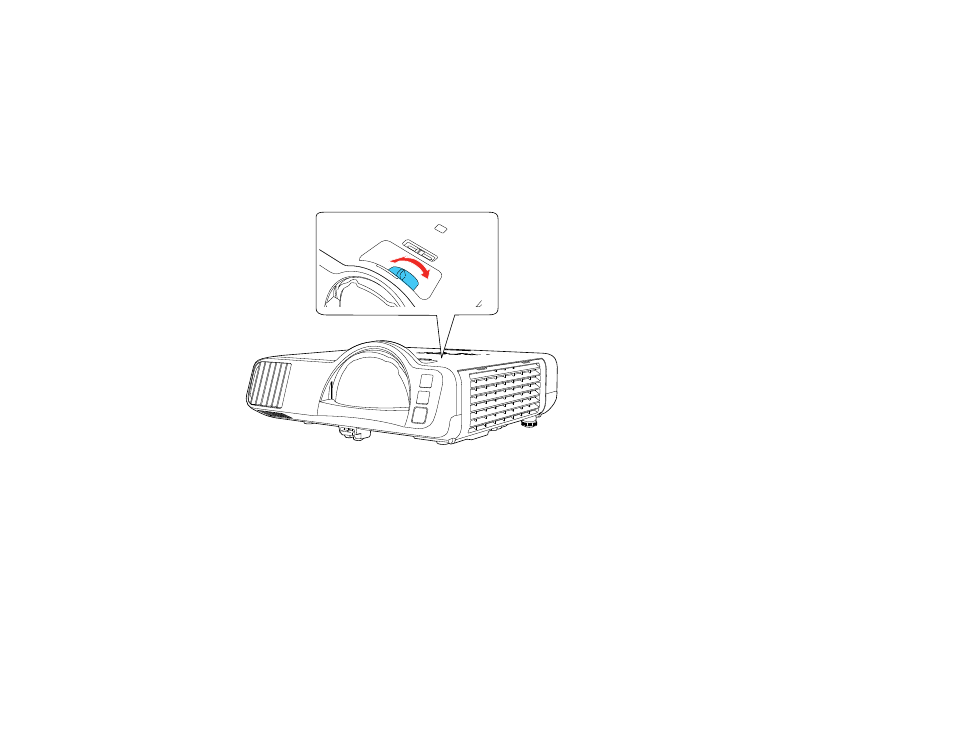
113
6.
When you are finished, press the
Menu
button.
Parent topic:
Using Basic Projector Features
Focusing the Image Using the Focus Ring
You can correct the focus using the focus ring.
1.
Turn on the projector and display an image.
2.
To sharpen the image focus, rotate the projector’s focus ring.
Parent topic:
Using Basic Projector Features
Remote Control Operation
The remote control lets you control the projector from almost anywhere in the room, up to 19.7 feet (6 m)
away. You can point it at the screen or board, or the front or back of the projector.
Advertising
This manual is related to the following products: