Epson PowerLite L200SX 3600-Lumen XGA Short-Throw Laser 3LCD Smart Projector User Manual
Page 168
Advertising
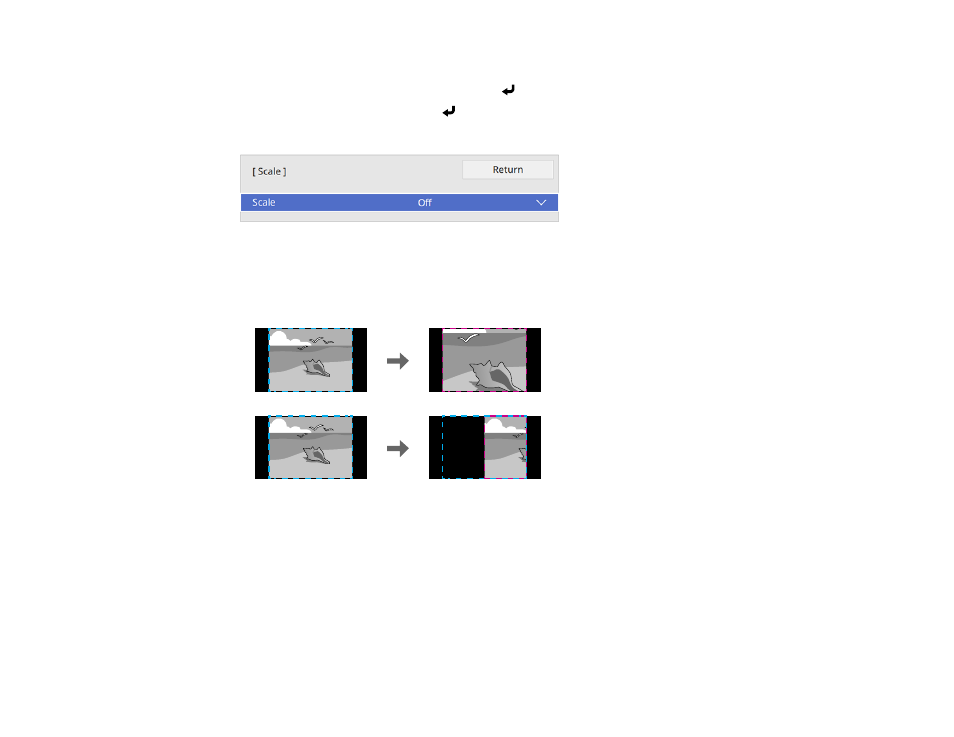
168
1.
Press the
Menu
button.
2.
Select the
Multi-Projection
menu and press
Enter
.
3.
Select the
Scale
setting and press
Enter
.
You see this screen:
4.
Turn on the
Scale
setting.
5.
Select the
Scale Mode
setting and select one of these options:
•
Zoom Display
to maintain the image aspect ratio as you scale the image
Advertising
This manual is related to the following products: