Adjusting the menu settings, Using the projector's menus – Epson PowerLite L200SX 3600-Lumen XGA Short-Throw Laser 3LCD Smart Projector User Manual
Page 195
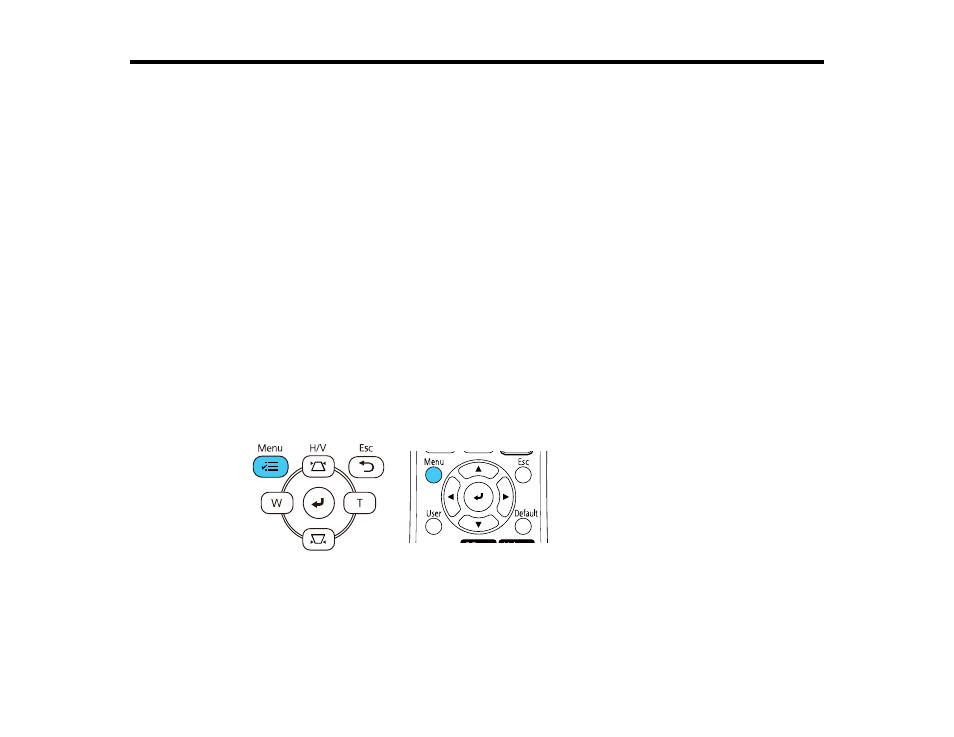
195
Adjusting the Menu Settings
Follow the instructions in these sections to access the projector menu system and change projector
settings.
Using the Projector's Menus
Image Quality Settings - Image Menu
Input Signal Settings - Signal I/O Menu
Installation Settings - Installation Menu
Display Settings - Display Menu
Feature Settings - Operation Menu
Administration Settings - Management Menu
Network Settings - Network Menu
Multiple Projector Operation Settings - Multi-Projection Menu
Setup Settings - ECO Menu
Initial Settings and Reset Options - Initial/All Settings Menu
Using the Projector's Menus
You can use the projector's menus to adjust the settings that control how your projector works. The
projector displays the menus on the screen.
1.
Press the
Menu
button on the control panel or remote control.