Adjusting color uniformity – Epson PowerLite L200SX 3600-Lumen XGA Short-Throw Laser 3LCD Smart Projector User Manual
Page 156
Advertising
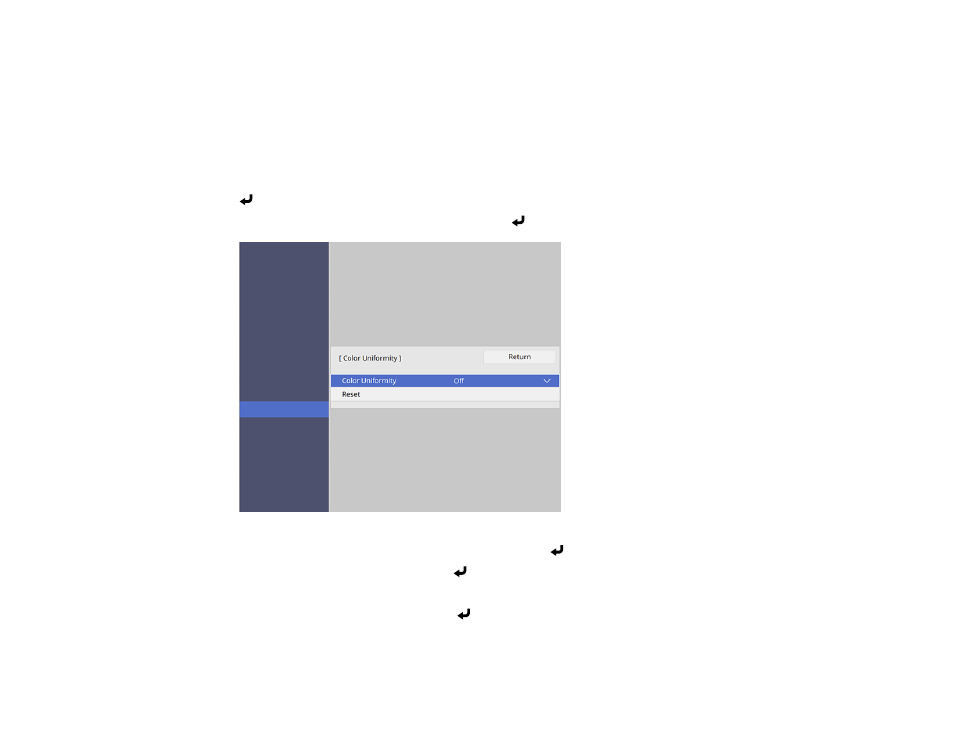
156
Adjusting Color Uniformity
If the color tone is uneven on each screen, adjust the color tone balance in the Multi-Projection menu of
each projector. (The color tone may not be uniform even after performing color uniformity.)
Note:
Set the
Color Mode
setting in each projector's Image menu to
Multi-Projection
before you start
projecting.
1.
Press the
Menu
button on the remote or control panel, select the
Multi-Projection
menu, and press
Enter
.
2.
Select the
Color Uniformity
setting and press
Enter
.
3.
Select
On
as the
Color Uniformity
setting and press
Enter
, then press
Esc
.
4.
Select
Adjustment Level
and press
Enter
.
5.
Select an adjustment level and press
Esc
.
6.
Select
Start Adjustments
and press
Enter
.
Advertising
This manual is related to the following products: