Epson PowerLite L200SX 3600-Lumen XGA Short-Throw Laser 3LCD Smart Projector User Manual
Page 76
Advertising
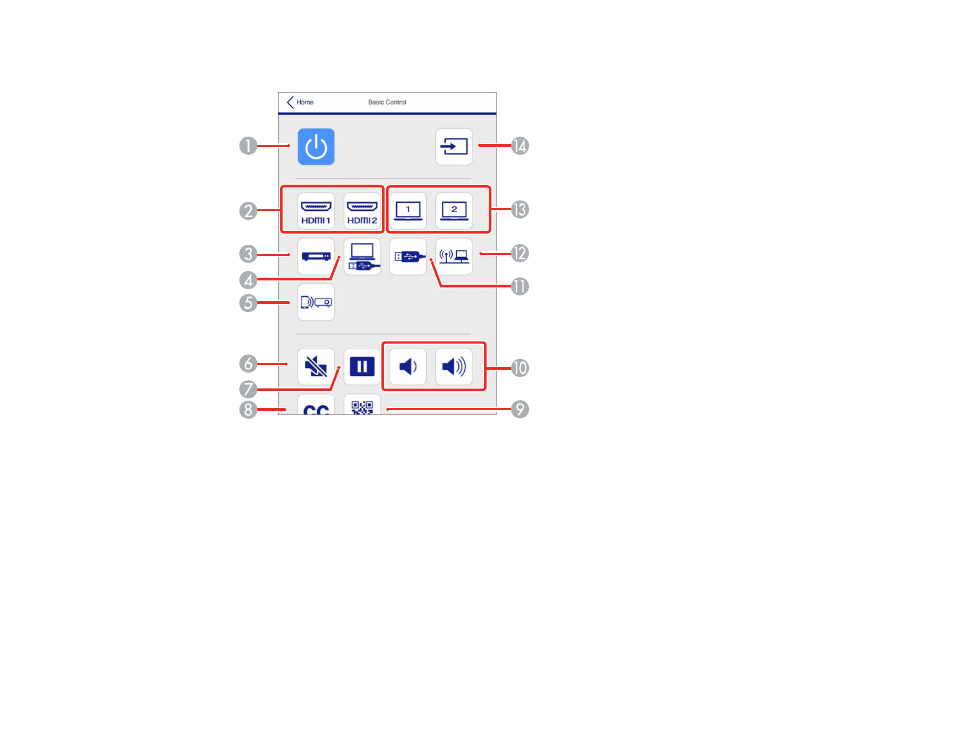
76
You see a screen like this:
1
Power button control
2
Selects an
HDMI
port source
3
Selects the
Video
port source
4
Selects the USB Display source
5
Selects the Screen Mirroring source
6
A/V Mute
button control
7
Freeze
button control
8
Closed captioning control (not available in all countries)
9
Displays a QR code for connecting with iOS or Android devices using the Epson iProjection
app
Advertising
This manual is related to the following products: