Turning on dynamic contrast – Epson PowerLite L200SX 3600-Lumen XGA Short-Throw Laser 3LCD Smart Projector User Manual
Page 132
Advertising
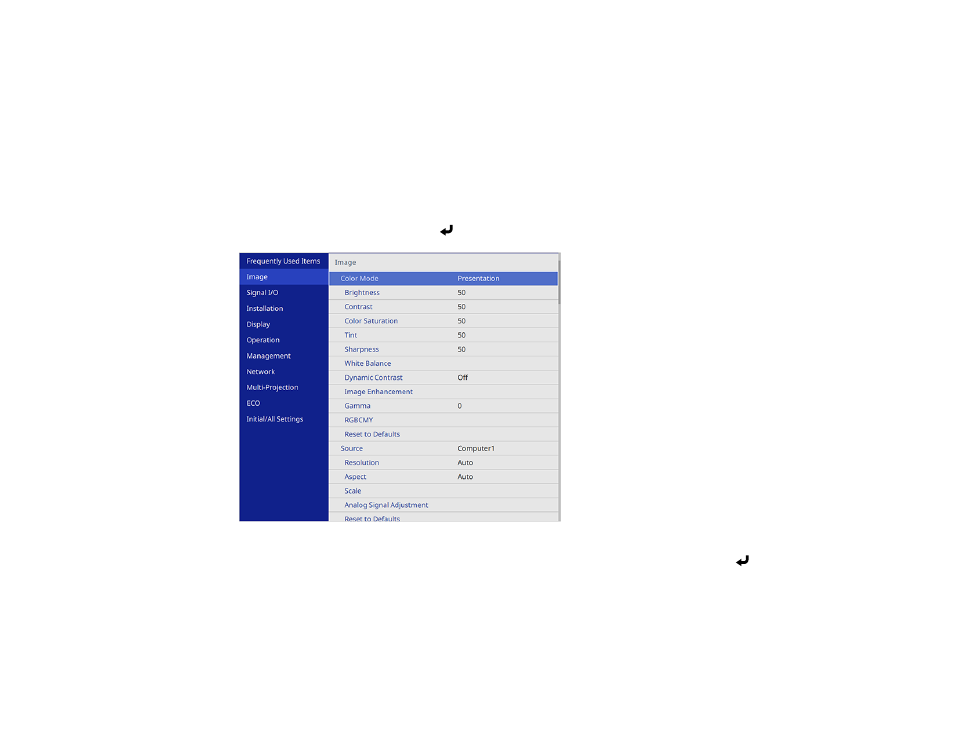
132
Turning On Dynamic Contrast
You can turn on the
Dynamic Contrast
setting to automatically optimize the image luminance. This
improves the image contrast based on the brightness of the content you project.
Note:
The
Dynamic Contrast
setting does not appear if the
Closed Caption
setting is enabled in the
Operation menu.
1.
Turn on the projector and switch to the image source you want to use.
2.
Press the
Menu
button.
3.
Select the
Image
menu and press
Enter
.
4.
Select the
Dynamic Contrast
setting, choose one of the following options, and press
Enter
:
•
Normal
to adjust brightness at the standard speed.
•
High Speed
to adjust brightness as soon as the scene changes.
5.
Press
Menu
or
Esc
to exit the menus.
Parent topic:
Advertising
This manual is related to the following products: