Setup settings - eco menu – Epson PowerLite L200SX 3600-Lumen XGA Short-Throw Laser 3LCD Smart Projector User Manual
Page 231
Advertising
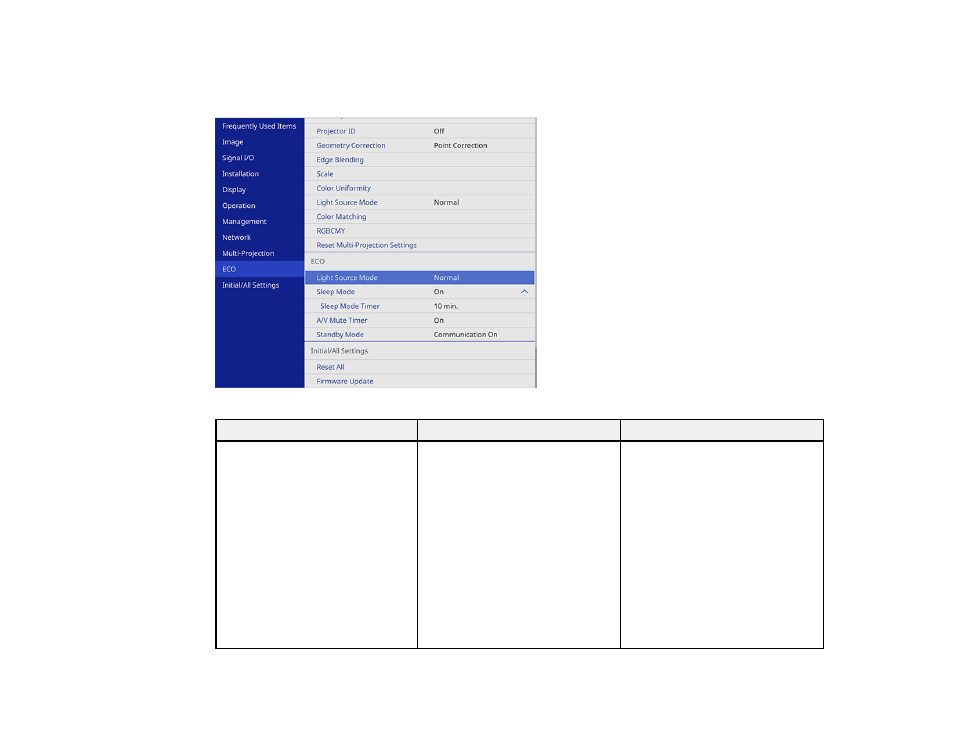
231
Setup Settings - ECO Menu
Settings on the ECO menu let you customize projector functions to save power.
Setting
Options
Description
Light Source Mode
Normal
Quiet
Extended
Custom
Selects the brightness mode of
the projector when the
Maintain
Brightness
setting is disabled
Normal
: maximum brightness
Quiet
: 70% brightness with
reduced fan noise
Extended
: 70% brightness and
extends the life expectancy of the
light source
Custom
: select a custom
brightness level and enable use
of the next setting
Advertising
This manual is related to the following products: