Changing the image aspect ratio – Epson LightScene EV-115 2200-Lumen WXGA Laser 3LCD Projector (Black) User Manual
Page 102
Advertising
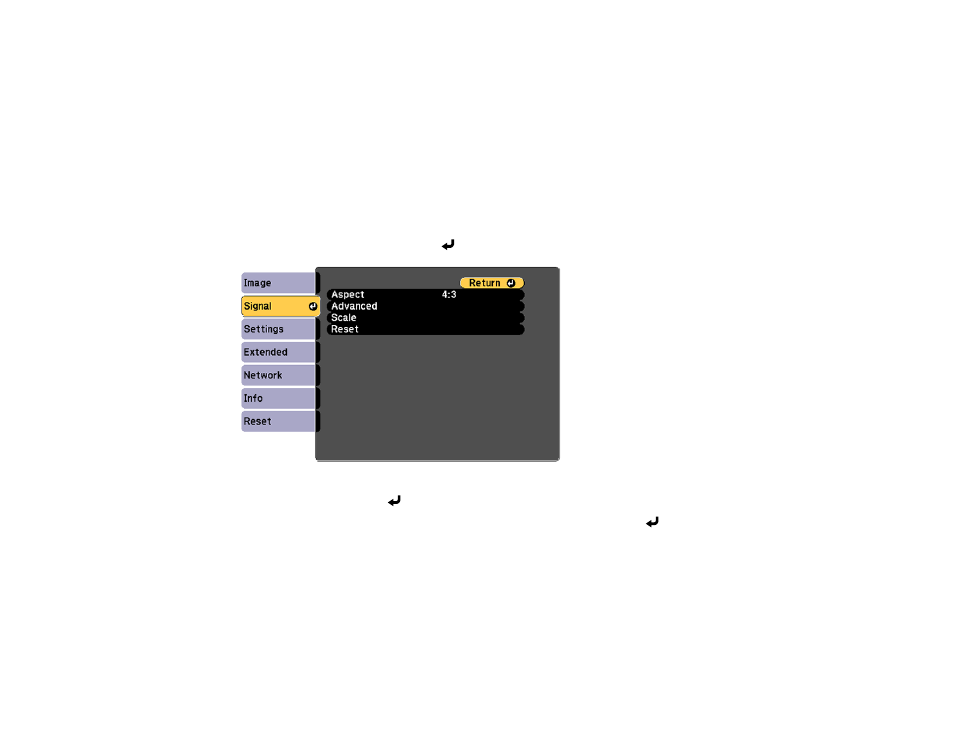
102
Related references
Image Quality Settings - Image Menu
Changing the Image Aspect Ratio
You can change the aspect ratio of the displayed image to resize it.
Note:
For HDMI sources, the input signal determines the image's aspect ratio.
1.
Turn on the projector and switch to the image source you want to use.
2.
Press the
Menu
button.
3.
Select the
Signal
menu and press
Enter
.
4.
Select
Aspect
and press
Enter
.
5.
Select the aspect ratio you want to use for your input signal and press
Enter
.
6.
Press
Menu
or
Esc
to exit the menus.
Parent topic:
Related references
Advertising