Connecting to an hdmi video source, Connecting to a streaming media player – Epson LightScene EV-115 2200-Lumen WXGA Laser 3LCD Projector (Black) User Manual
Page 33
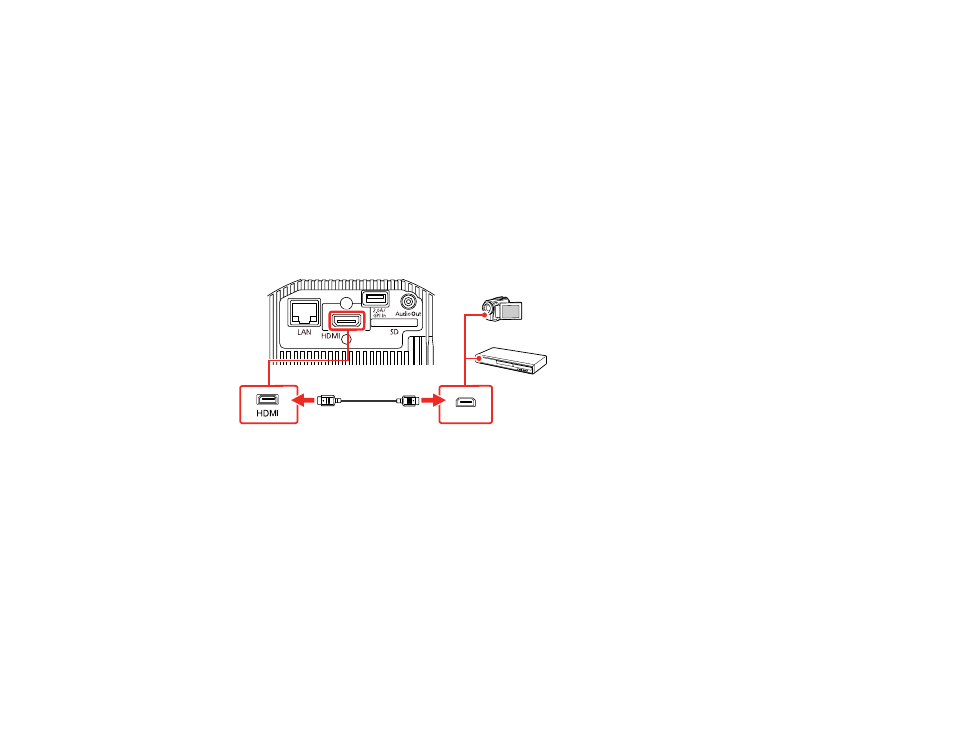
33
Related references
Projector Setup Settings - Extended Menu
Connecting to an HDMI Video Source
If your video source has an HDMI port, you can connect it to the projector using an optional HDMI cable.
The HDMI connection provides the best image quality.
Note:
Do not turn on the video source before connecting it to the projector. Doing so could damage the
projector.
1.
Connect the HDMI cable to your video source's HDMI output port.
2.
Connect the other end to the projector's
HDMI
port.
Note:
The projector converts the digital audio signal sent from your video source into a stereo analog
signal if you are connecting to external speakers.
Parent topic:
Connecting to a Streaming Media Player
You can connect a streaming media player to the projector's
HDMI
port. Connect the USB cable to
power the streaming media player from the projector.
Note:
To continue supplying power to the streaming media player when the projector is not projecting
images, select
Always On/On
as the
DC Out/GPI In
setting in the
Extended
menu.