Projector light status – Epson LightScene EV-115 2200-Lumen WXGA Laser 3LCD Projector (Black) User Manual
Page 167
Advertising
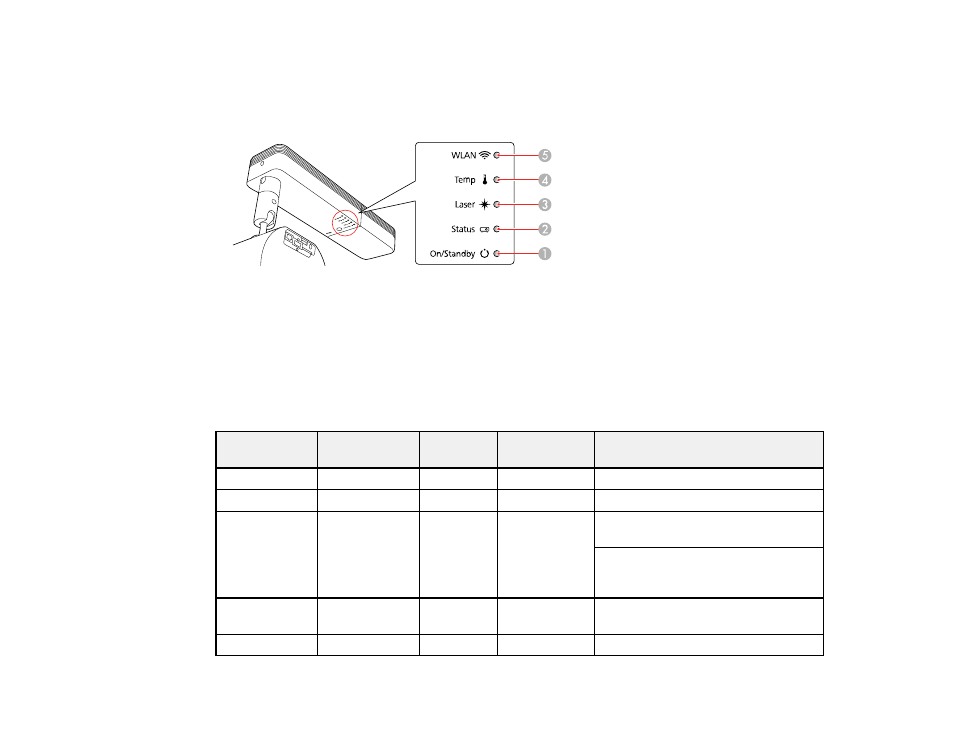
167
Projector Light Status
The lights on the projector indicate the projector status and let you know when a problem occurs. Check
the status and color of the lights and look for a solution in the tables here.
1
On/Standby light
2
Status light
3
Laser light
4
Temp (temperature) light
5
Wireless LAN light
On/Standby
light
Status light
Laser light Temp light
Status and solution
Blue
Blue
Varies
Off
Normal operation.
Blue
Off
Off
Off
Standby, sleep mode, or monitoring.
Blue
Flashing blue
Off
Off
Warming up. Wait for an image to
appear.
Shutting down. (When the Status light
stops flashing, you can unplug the
projector.)
Flashing blue
Off
Off
Off
Preparing for monitoring; all features
are disabled.
Blue
Blue
Off
Off
A/V Mute is on.
Advertising