Epson LightScene EV-115 2200-Lumen WXGA Laser 3LCD Projector (Black) User Manual
Page 65
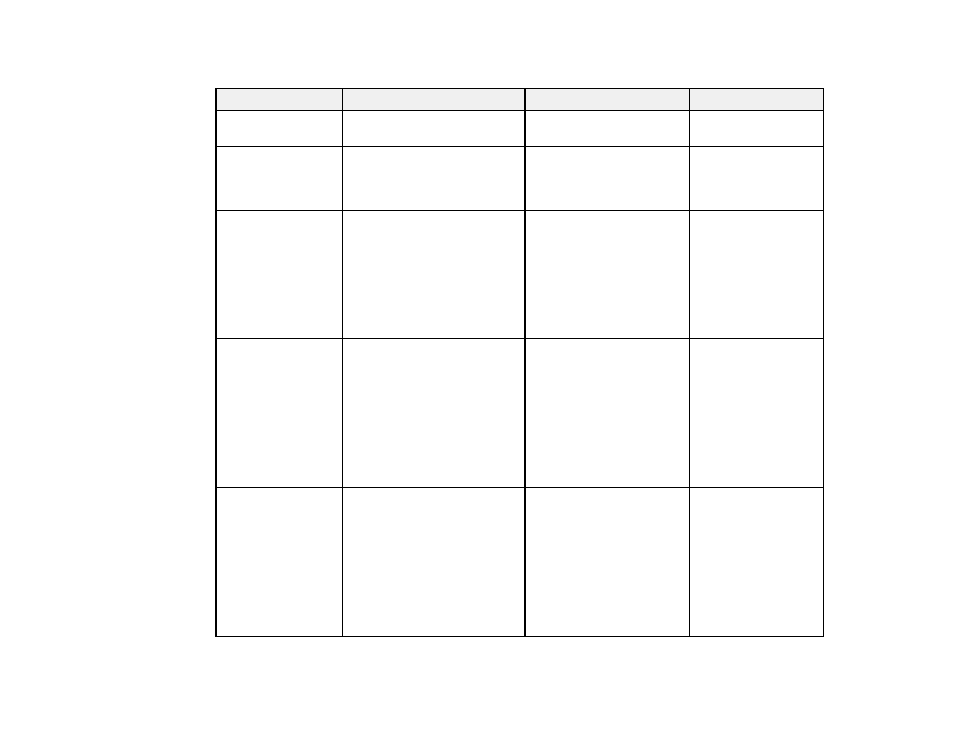
65
The following table lists the channel definitions used to control the projector in Art-Net.
Channel/Function
Operation
Parameters
Description
1 Adjusting light
(dimming)
0% to 100%
0 to 255 (default is 0)
Adjusts the image
brightness
2 Shutter control
Shutter open
Non-operational
Shutter closed
0 to 63 (default is 128)
64 to 191
192 to 255
Enables/disables A/V
Mute
3 Switch source
Non-operational
HDMI
LAN
SD Player
Spotlight
Non-operational
0 to 7 (default is 0)
8 to 15
16 to 23
24 to 31
32 to 39
40 to 255
Switches to the
specified source
7 Zoom
(+) lens adjustment (large)
(+) lens adjustment (medium)
(+) lens adjustment (small)
Non-operational
(-) lens adjustment (small)
(-) lens adjustment (medium)
(-) lens adjustment (large)
0 to 31 (default is 128)
32 to 63
64 to 95
96 to 159
160 to 191
192 to 223
224 to 255
Zooms using the
specified amount of
movement
8 Electronic focus
(+) lens adjustment (large)
(+) lens adjustment (medium)
(+) lens adjustment (small)
Non-operational
(-) lens adjustment (small)
(-) lens adjustment (medium)
(-) lens adjustment (large)
0 to 31 (default is 128)
32 to 63
64 to 95
96 to 159
160 to 191
192 to 223
224 to 255
Performs electronic
focus using the
specified amount of
movement