Adjusting projector features, Using multiple projectors – Epson LightScene EV-115 2200-Lumen WXGA Laser 3LCD Projector (Black) User Manual
Page 106
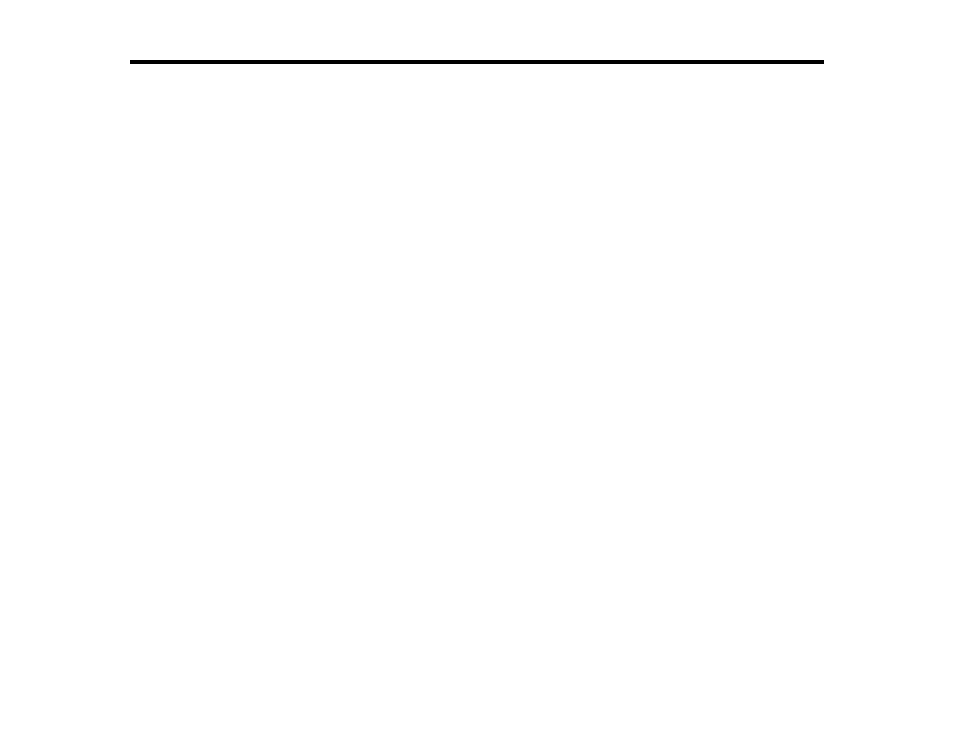
106
Adjusting Projector Features
Follow the instructions in these sections to use your projector's feature adjustments.
Using Multiple Projectors
Selecting a Test Pattern Using the Remote Control
Selecting a Test Pattern Using the Menus
Scheduling Projector Events
Projector Security
Setting a Password
Selecting Password Security Types
Entering a Password to Use the Projector
Saving a User's Logo Image to Display
Using External Sensors
Copying Menu Settings Between Projectors
Using Multiple Projectors
You can combine the projected images from two or more projectors to create one large image. Follow
the instructions in these sections to set up and project from multiple projectors.
Projector Identification System for Multiple Projector Control
Adjusting the Projector's Brightness Level
Adjusting Color Uniformity
Blending the Image Edges
Matching the Image Colors
Scaling an Image
Projecting One Image Simultaneously (Synchronized Playback)
Parent topic:
Projector Identification System for Multiple Projector Control
You can operate multiple projectors using one remote control for more elaborate presentations. To do
this, you assign an identification number to each projector and to the remote control. Then you can
operate all the projectors at once or individually.