Inserting an sd card, Installing batteries in the remote control – Epson LightScene EV-115 2200-Lumen WXGA Laser 3LCD Projector (Black) User Manual
Page 39
Advertising
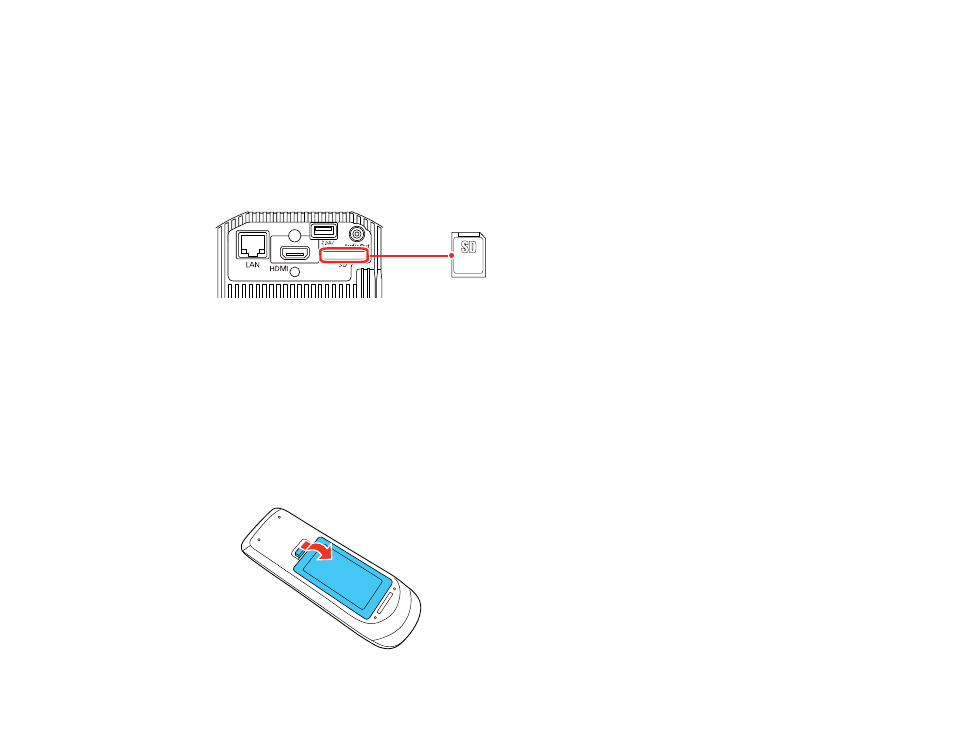
39
Inserting an SD Card
Insert a commercially available SD card into the projector's SD card slot.
Note:
An SD card is required to project from a playlist created using the Epson Projector Content
Manager software.
Make sure you use an SDHC card of Class 10 or higher with a maximum capacity of 32GB, or an SD
card formatted in FAT16 or FAT32.
Parent topic:
Installing Batteries in the Remote Control
The remote control uses the two AA batteries that came with the projector. Replace the batteries as soon
as they run out.
Caution:
Use only the type of batteries specified in this manual. Do not install batteries of different types,
or mix new and old batteries.
1.
Remove the battery cover.
Advertising