Epson LightScene EV-115 2200-Lumen WXGA Laser 3LCD Projector (Black) User Manual
Page 109
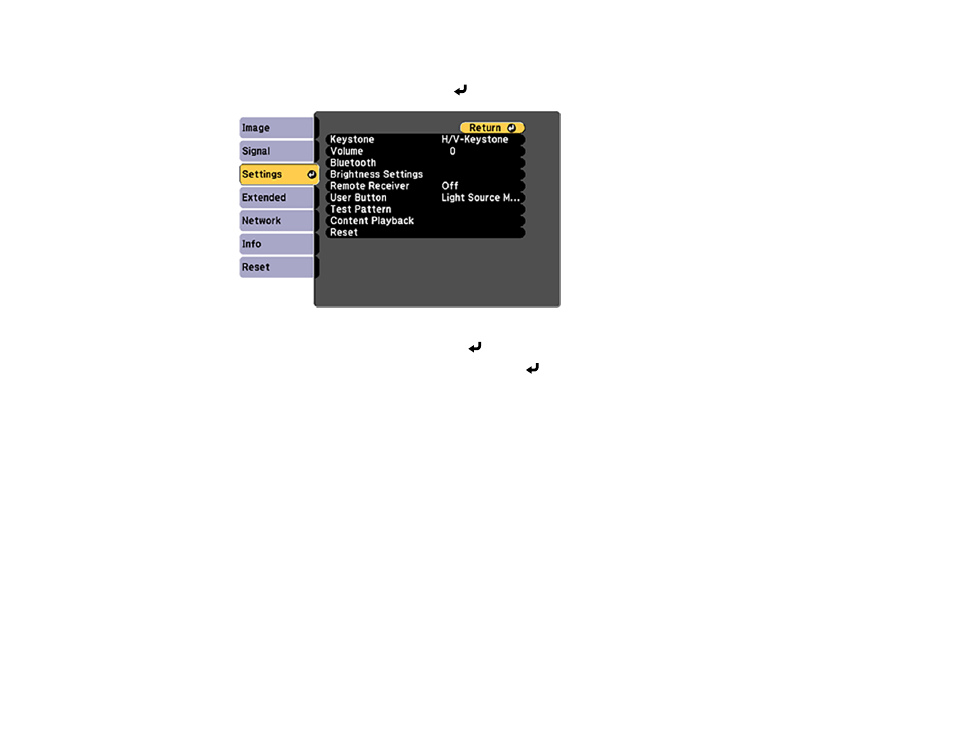
109
2.
Press the
Menu
button.
3.
Select the
Settings
menu and press
Enter
.
4.
Select
Brightness Settings
and press
Enter
.
5.
Select the
Light Source Mode
setting and press
Enter
.
Note:
You may need to turn off Multi-Projection (
Multi-Projection
>
Off
) in order to see the Light
Source Mode setting options.
6.
Choose one of the following:
•
Normal
: Sets the brightness to the maximum level (estimated life span of the light source is
approximately 20,000 hours)
•
Quiet
: Sets the brightness to 50% and reduces fan noise (estimated life span of the light source is
approximately 20,000 hours)
•
Extended
: Sets the brightness to 50% and extends the life expectancy of the light source
(estimated life span of the light source is approximately 30,000 hours)
•
Custom
: Select a custom brightness level between 50% and 100%
7.
If you select
Custom
, select the
Brightness Level
setting from the Brightness Settings screen and
use the left and right arrow buttons on the remote control to adjust the brightness level.