Epson LightScene EV-115 2200-Lumen WXGA Laser 3LCD Projector (Black) User Manual
Page 148
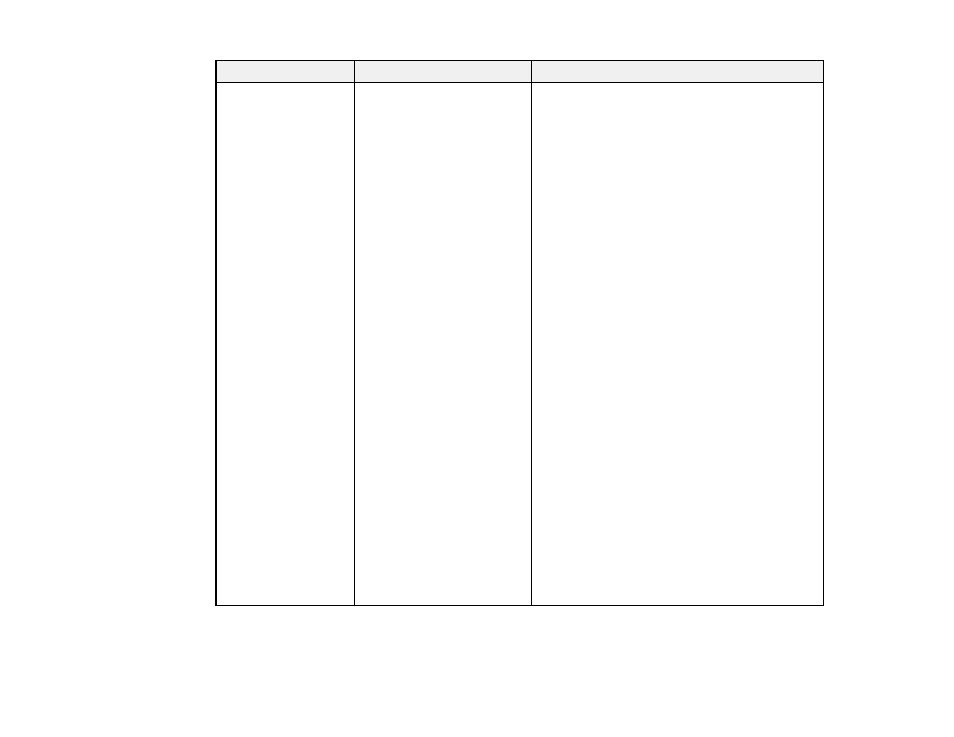
148
Setting
Options
Description
Operation
Direct Power On
High Altitude Mode
Auto Power On
Indicators
Startup Source
HDMI EQ Setting
Advanced
Date & Time
Selects various operation options
Direct Power On
: lets you turn on the projector
without pressing the power button by plugging in
to ac outlet
High Altitude Mode
: regulates the projector’s
operating temperature at altitudes above 4921
feet (1500 m)
Auto Power On
: if this is set to HDMI, the
projector turns on when a signal is received from
the HDMI port, even when the projector is in
standby mode
Indicators
: turns the projector panel's Status
lights on or off
Startup Source
: select the input source you
want to display from when the projector is turned
on
HDMI EQ Setting
: change the HDMI reception
level of the video source connected to the HDMI
port if there is no image or noise in the image
Advanced
: select
All
as the
Batch Setup
Range
setting to copy all of the projector menu
settings using the batch setup feature. Select
Limited
, if you do not want to copy the following
settings: Password Protection settings, Network
menu settings.
Date & Time
: adjusts the projector's date and
time settings
•
Daylight Savings Time
: enables daylight
savings time
•
Internet Time
: updates the time automatically
via an online time server