Error messages, Standard function blocks, Sb064 – Pilz PSS SB HYD, Basic license User Manual
Page 100
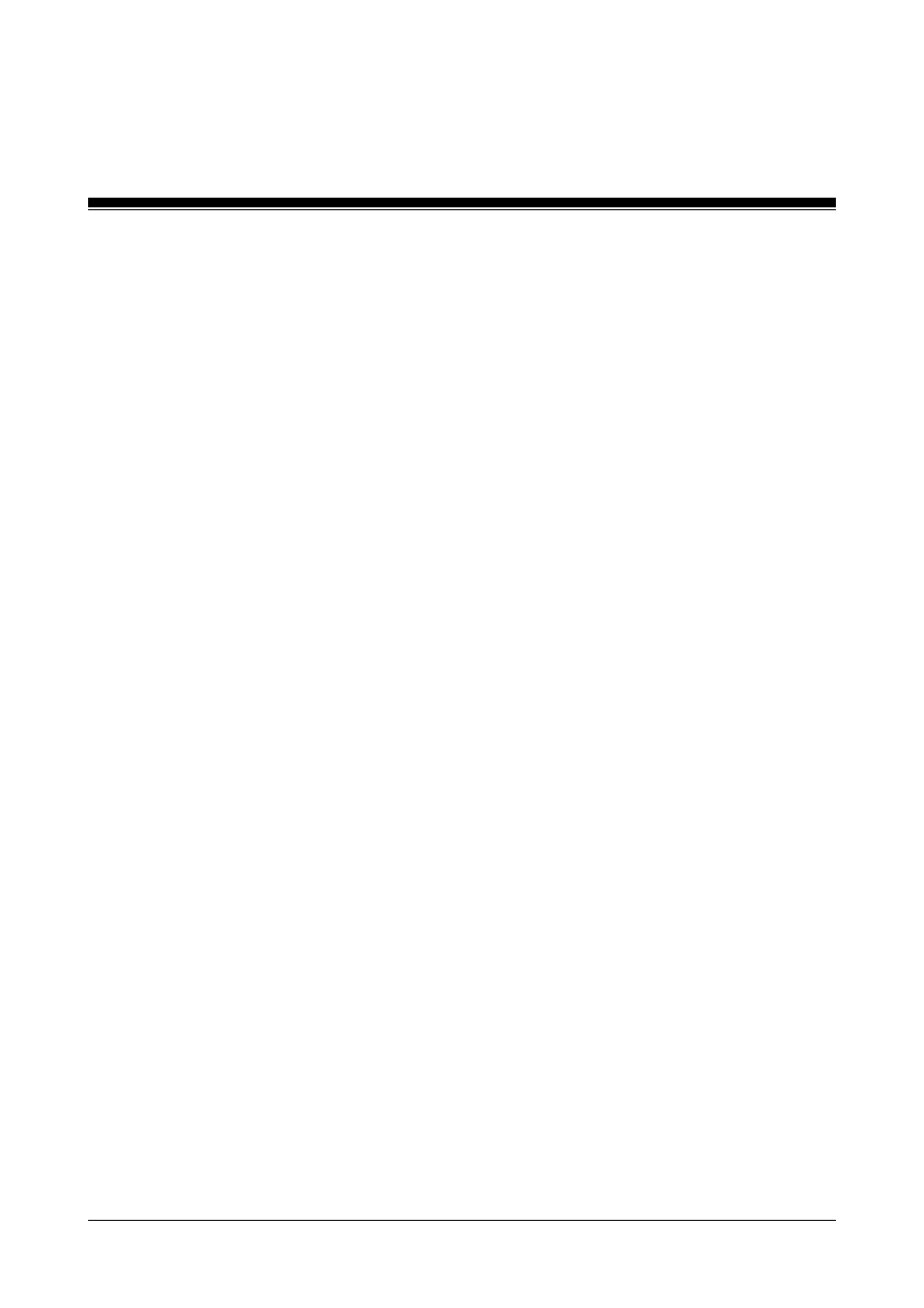
6-38
Modular Block System: Hydraulic Presses
Standard Function Blocks
• If there has been a fault, this must first be rectified before proceeding as
follows:
- If the gate is open, close the gate and reset via the reset button
(
RSET). If error bit 09 occurs (synchronisation time exceeded), close,
open and then close the gate again, then reset via the reset button
(
RSET).
- If the gate is closed, open and close the gate and reset via the reset
button (
RSET).
Error messages
Any fault that is detected will be stored in the corresponding error data
word (
SSNR) of administration data block (1st data block), until the fault
has been fully dealt with.
• Error messages in the administration data block
- Bit 06:
I/O-Group stop triggered while the PSS is in RUN mode
Remedy: Start I/O-Group
- Bit 07:
Gate open (S1 and S2 open)
Remedy: Close gate and then reset (input parameter
RSET)
- Bit 08:
Function test not carried out (gate open/closed)
Remedy: Carry out function test and/or check switch, cable
and input card and then reset (input parameter
RSET)
- Bit 09:
S1 and S2 synchronisation time exceeded
Remedy: Check switch, cable and input card, carry out a
function test and then reset (input parameter
RSET)
- Bit 10:
Gate open (S1 open)
Remedy: Close gate, check switch, cable and input card and
then reset (input parameter
RSET)
- Bit 11:
Gate open (S2 open)
Remedy: Close gate, check switch, cable and input card and
then reset (input parameter
RSET)
SB064