Link blocks, Check list – Pilz PSS SB HYD, Basic license User Manual
Page 233
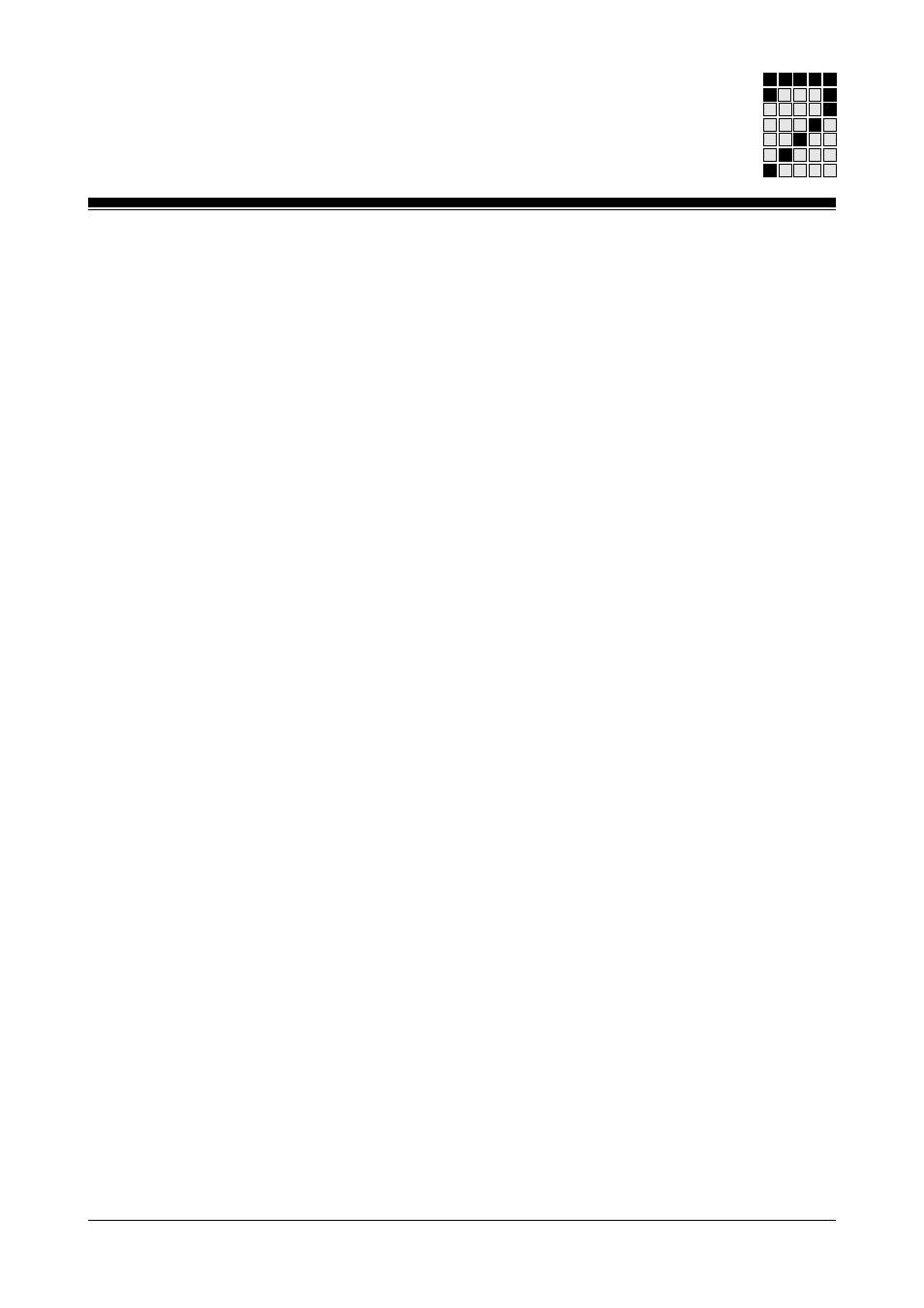
7-1
Modular Block System: Hydraulic Presses
Check list
• Safety regulations
- Which safety regulations need to be met?
- Aid: Relevant standards and regulations.
• Selecting standard function blocks
- Which safety devices or process functions need to be supported?
Aid: Consult plant and machinery plans.
- Which standard function blocks should be used?
Aid: Consult sample programs in Chapter 8.
- Is the contact arrangement on the operator elements suitable for the
standard function blocks?
- Does the PSS have the correct I/O arrangement?
• Start up the failsafe section of the programming device
- Enter password.
• Load project into programming device
- Aid: Use “Change Project” from the project menu.
• Import all the blocks you need into the project
- Aid: Use “Import” from the project menu.
• Link the project allocation table to the block allocation table
- Aid: Use “Import” from the project menu.
- Does the allocation table contain all the operands and tags?
Tip: Logic signals may be linked symbolically.
• Adapt the allocation table to the wiring plan
- Adapt the I/Os in the allocation table.
Aid: Allocation table editor.
- Keep reserved flags free (do not use for your own applications).
• Configure system
- Call up the configurator
- Enter the set layout configuration
- Enter the test pulse allocation
- Enter preliminary run times for test purposes.
Link Blocks