How to contact altera – Altera Arria 10 Avalon-MM DMA User Manual
Page 130
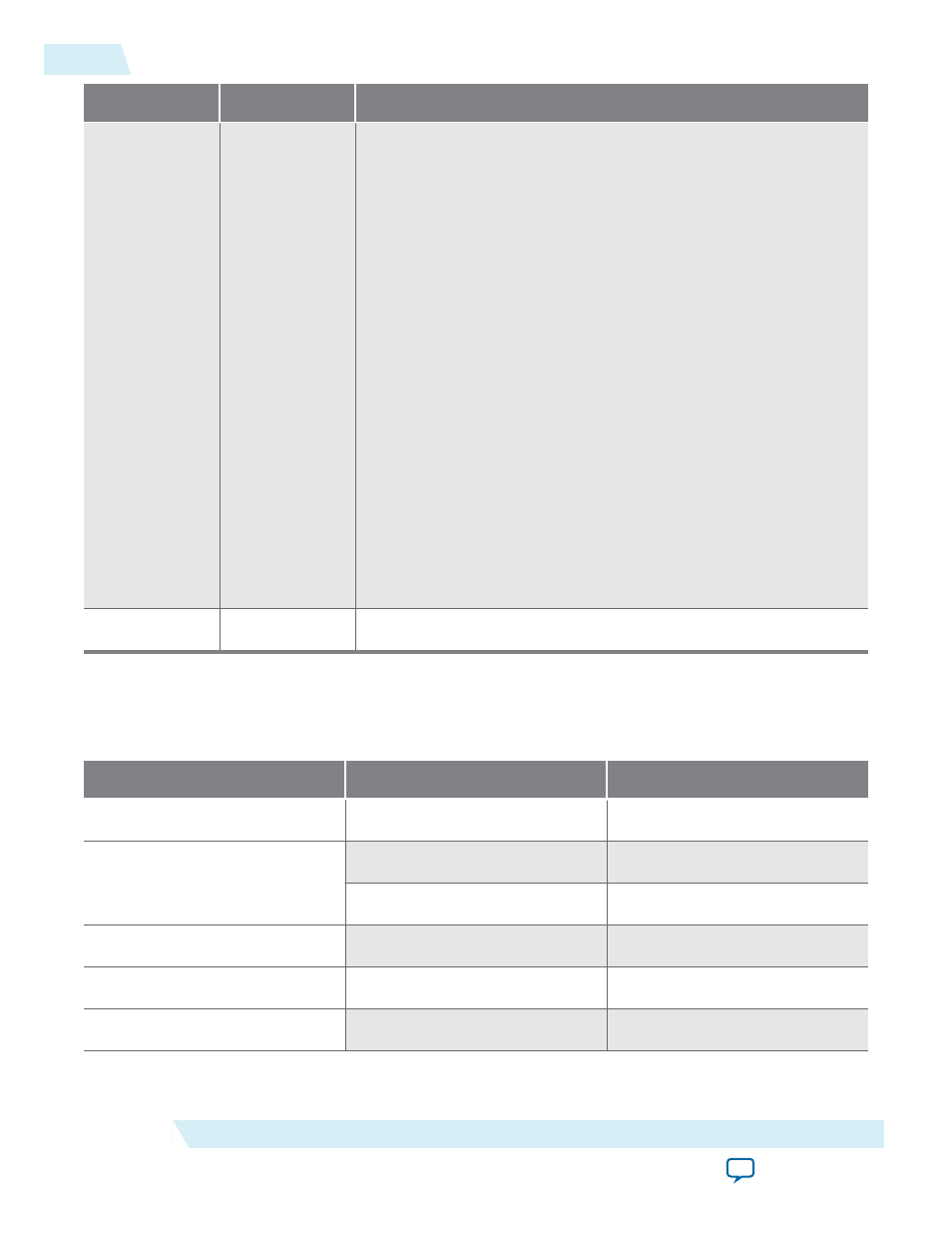
Date
Version
Changes Made
• Corrected Reset Controller in Arria 10 Devices figure in Reset and
Clocks chapter.
• Corrected bit definitions for
CvP Status
register.
• Removed PLL from channel placement figures.
• Added fast passive parallel (FPP) to supported configuration
schemes in CvP in Arria 10 Devices figure.
• Updated Power Supply Voltage Requirements table.
• Corrected the name of the Descriptor Instructions bus. The letters
DMA are now Ast. For example
WrDMARXValid_i
is now
WrAstRXValid_i
.
• Added
RD_CONTROL
and
WR_CONTROL
register
Done
bit. When set,
the Descriptor Controller writes this bit for each descriptor in the
status table and sends a single MSI interrupt after the final
descriptor completes.
• Removed the following chapters that have minimal relevance to
the Arria 10 Avalon-MM DMA Interface IP Core. These chapters
are available in the more comprehensive Avalon-ST versions :
• Design Implementation
• Optional Features
• Debugging
• Throughput Optimization
2013.12.02
13.1 Arria 10
Initial release.
How to Contact Altera
To locate the most up-to-date information about Altera products, refer to the following table.
Contact
(1)
Contact Method
Address
Technical support
Website
www.altera.com/support
Technical training
Website
www.altera.com/training
Product literature
Website
www.altera.com/literature
Nontechnical support (general) Email
(software licensing)
B-4
How to Contact Altera
UG-01145_avmm_dma
2015.05.14
Altera Corporation
Additional Information