Dsp station – Teac GigaStudio 3 User Manual
Page 102
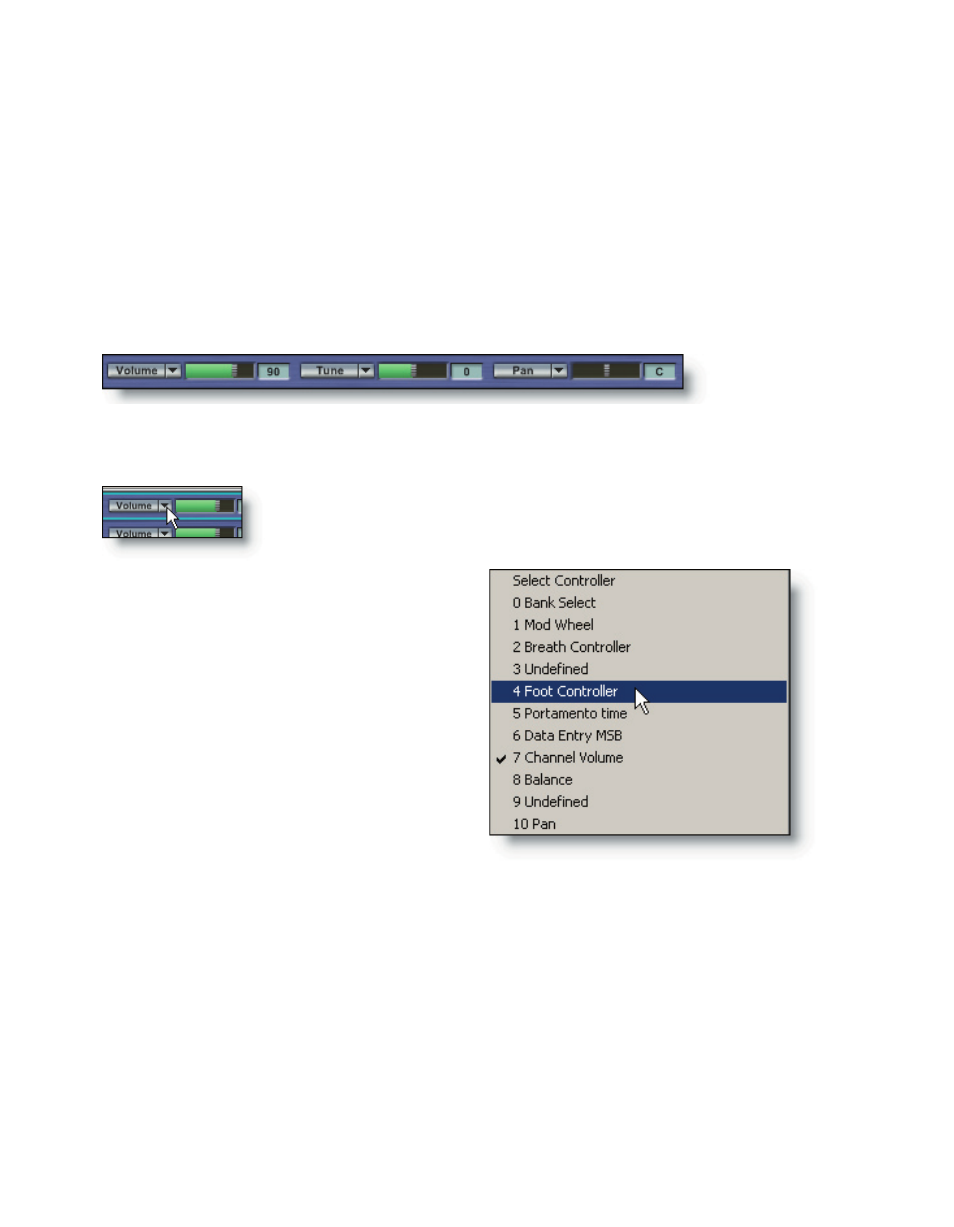
102
103
channel are three sliders that can be assigned a MIDI controller. Each of the port chan-
nels is by nature port and channel dependent. A controller assigned to a slider in port 6,
channel 13 will always be associated for that specified port and channel only. The other
unique property of a port channel slider is that not only can these be manipulated from
a MIDI Control Source, such as a DAW, they can also manipulate any of the assignable
widgets in the GigaStudio environment, provided those control widgets are configured
to receive the defined controller on the correct port and channel.
GigaStudio does not send MIDI out or “thru”, so there are no controllers transmitted
to other system MIDI devices.
On each port channel slot are three assignable sliders:
The default controllers (and control sources) are Volume (cc7), Pan (cc10), and Fine
Tune (cents). There are also default data values associated with these controllers at load
time.
To assign a different controller, simply click on the arrow button
next to the name field for any data slider.
In this pop-up list is every available
MIDI controller. To switch to a new set-
ting simply click on the one you want
and the name field of the data slider will
change to reflect the assigned controller.
Any or all of the three sliders on each
port channel can be set to any MIDI con-
troller available in the list.
The assigned controller can now be manipulated by a MIDI control source or directly
with the mouse and its data value will be passed to any widget or instrument param-
eter set to receive on the same port and channel.
DSP Station
In the DSP Station any of the faders, knobs, and sliders can have an assigned MIDI
control source. These widgets can only receive a MIDI control data source. They do not
pass the data received anywhere else.
A MIDI control source is assigned to a DSP Station widget a bit differently than in the
MIDI Mixer. Choose a widget, such as the level fader, and right-click it.