Teac GigaStudio 3 User Manual
Page 254
Advertising
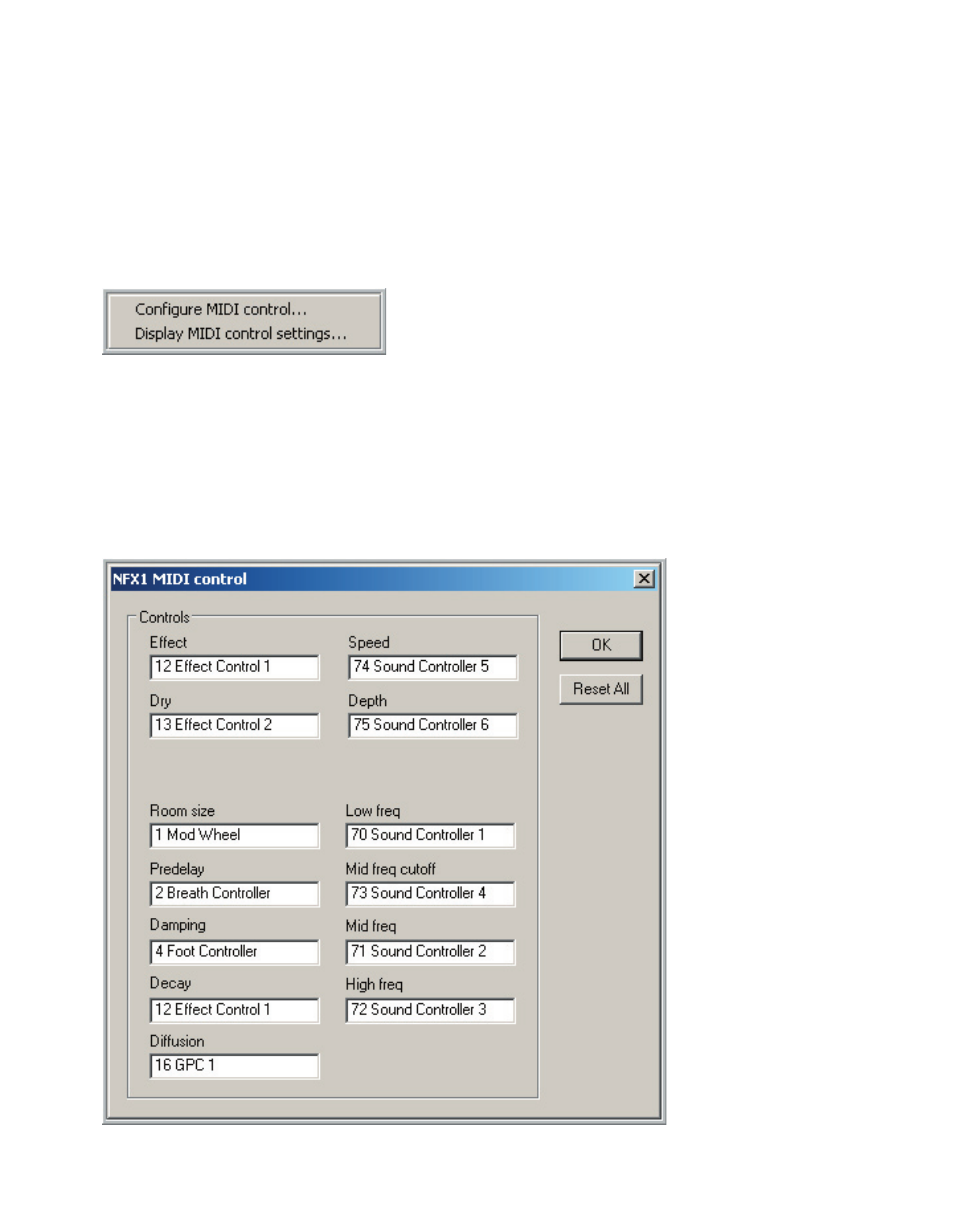
254
255
MIDI Control:
Every single slider in the plug-in can be assigned its own discrete MIDI controller to au-
tomate it.
[Right-click] on any of the sliders in the plug-in to configure the MIDI automation.
From the menu, choose to configure the MIDI
control or to Display the MIDI control settings.
MIDI Control Settings Display:
This window simply displays all the MIDI Controller settings that have been assigned to
the plug-in. You can also reset them all by clicking on the [Reset All] button.
Be careful not to accidentally click on this button. It will erase all the MIDI controller
settings. Click on [OK] to close this window.
Advertising