Teac GigaStudio 3 User Manual
Page 120
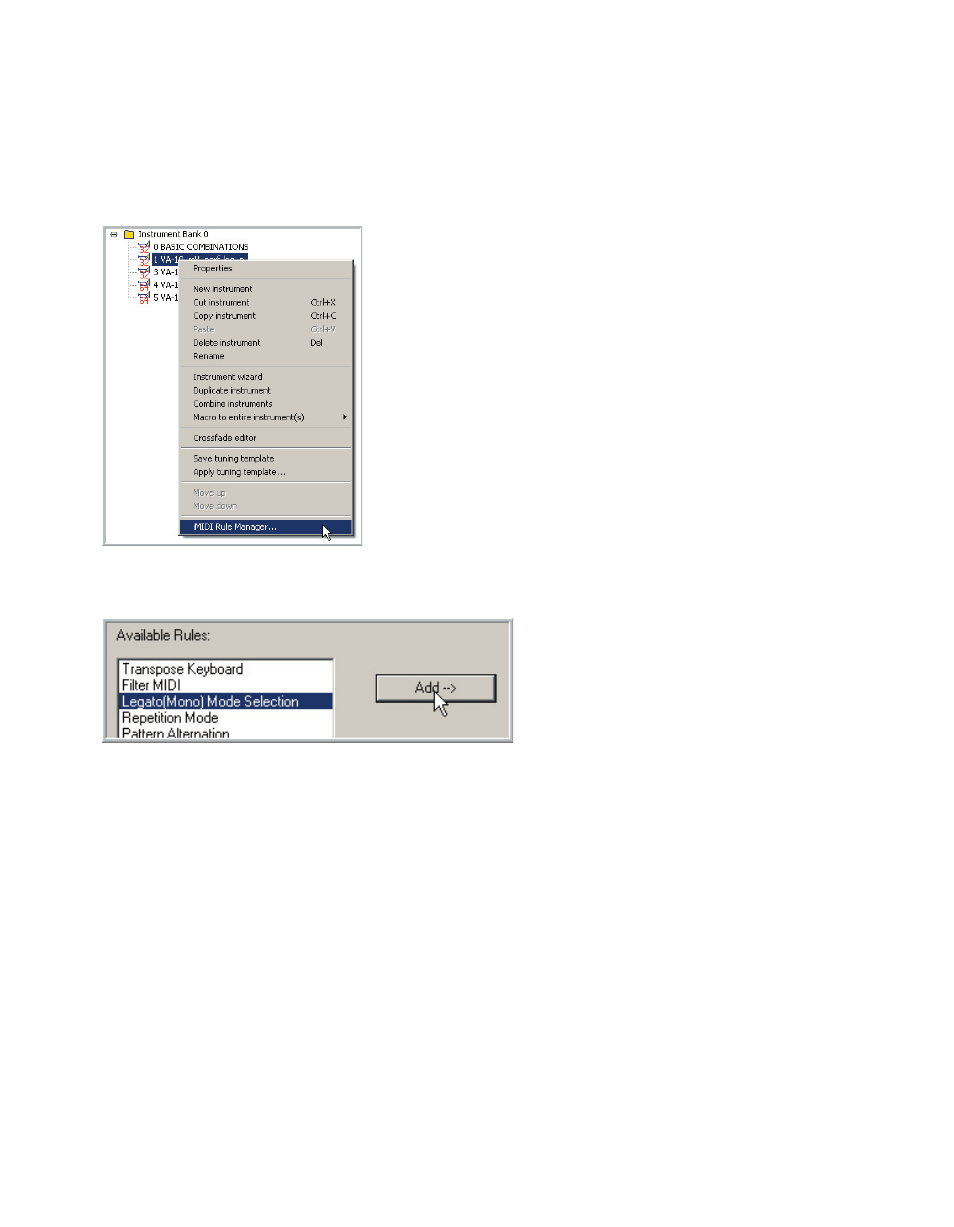
120
121
Rule setup:
[Right-click] on the Bank Instrument window on an instrument and choose iMIDI
rule manager from the context menu.
In the iMIDI rule manager, select and add the Legato rule.
This will bring up the Legato Mode initialization window. The settings in the initial-
ize window are basically custom user settings. Enter some default settings and then
click the [OK] button.
Do this for each legato instrument in the .GIG file if there is more than one.
Click the [OK] button to exit the iMIDI rule manager and apply the changes and save
the .GIG file.
Now the Legato Mode tool is built into the .GIG file and it will always be enabled any-
time the instrument or instruments from this file are loaded into the GigaStudio. The
user just needs to load & play the instrument & adjust the various settings in the iMIDI
rule manager as needed.