Instrument list view, Loaded instrument view – Teac GigaStudio 3 User Manual
Page 186
Advertising
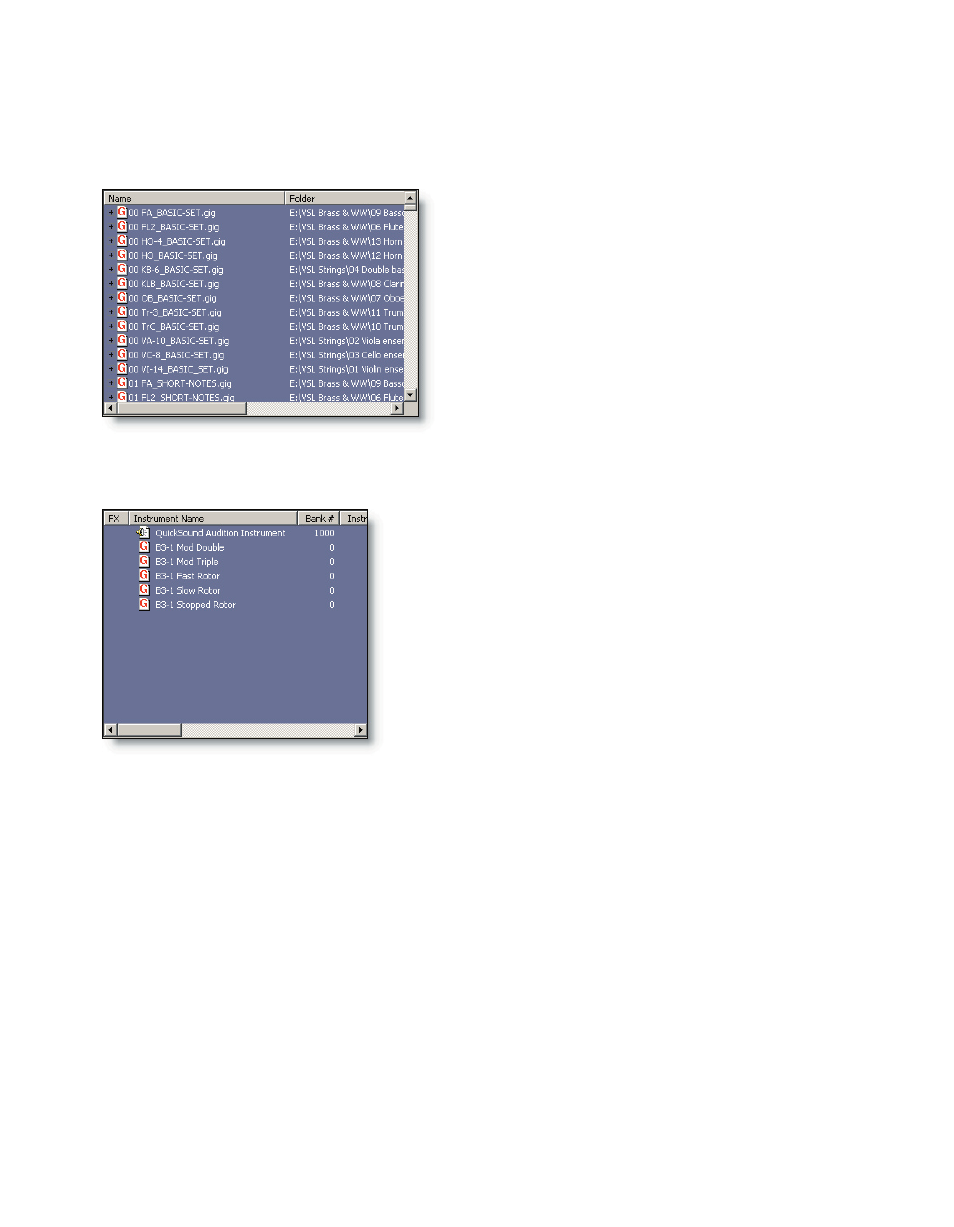
186
Instrument List View
The instrument list displays all items available from the QuickSound search.
The actual results displayed in this list
depend on what is listed in the search field
with regard to the file type and keywords
used in the search.
Gig files can contain many instruments within
them. When an instrument is loaded to a chan-
nel, only the active instrument (selectable by pro-
gram change) is visible in the MIDI Mixer loader.
All of the instruments within each loaded gig
file will be listed in the loaded instrument list. To
quickly load one of these instruments, double-
click or drag it to a loader channel.
Loaded Instrument View
Any instruments currently loaded in the sampler are listed here.
Advertising