Add & remove buttons – Teac GigaStudio 3 User Manual
Page 130
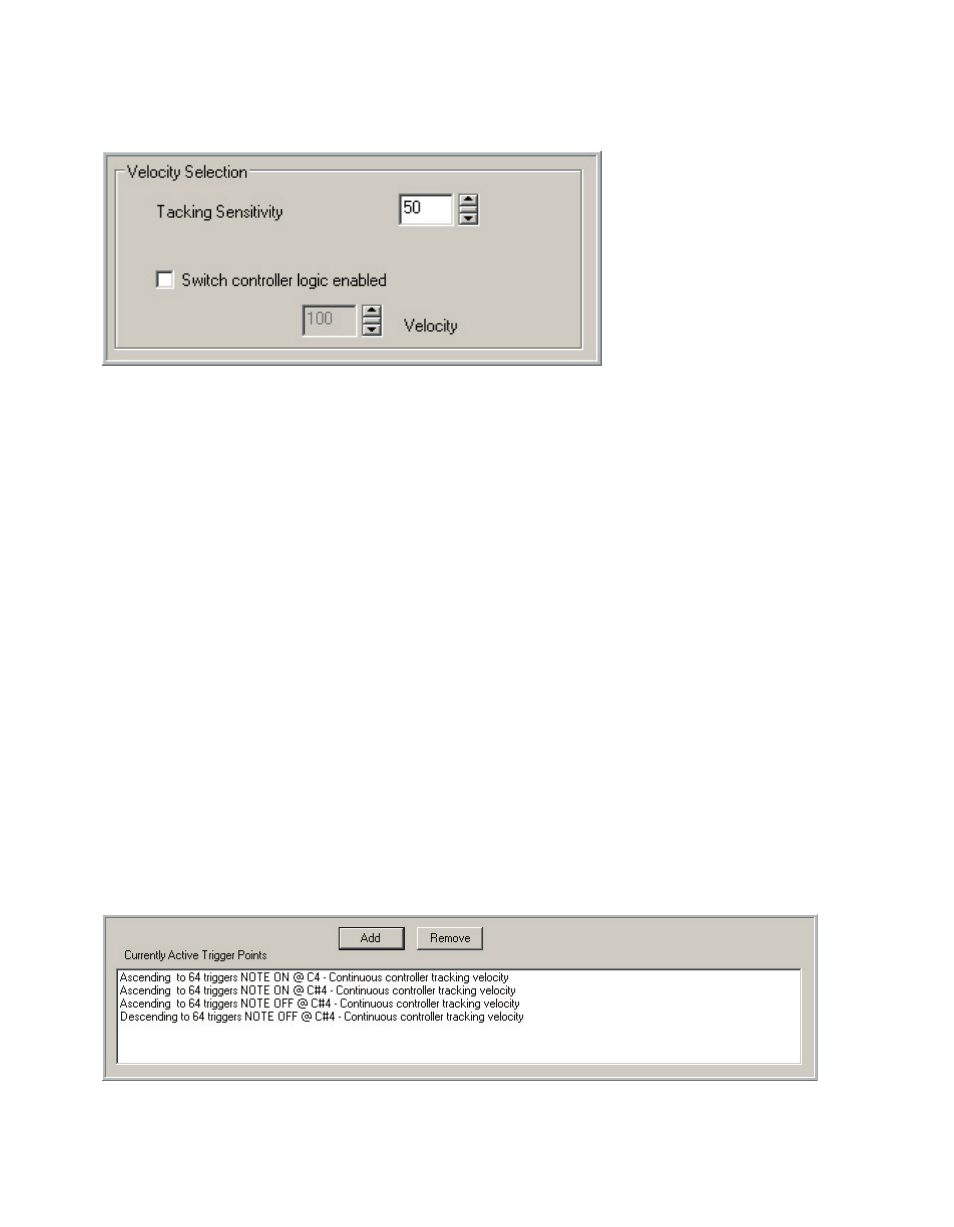
130
131
Velocity Section
Tracking Sensitivity:
When using a continuous MIDI controller, you can have velocity sensitivity. The faster
you move the controller, the louder the MIDI note will play. Slower movements will play
the note back softer. This setting allows you to tweak the velocity sensitivity of how the
GigaStudio responds to the MIDI controller.
Switch Controller Logic Enabled:
This check box and Velocity setting are for pedal switch type controllers that are not
continuous. Pedal switches are not velocity sensitive but we can set the trigger velocity
here. If you setting up a switch pedal to trigger a note, check this check box and set the
velocity level to trigger.
Add & Remove Buttons:
Once you have created a controller trigger, click on the [Add] button to add it to the
list.
You can add several custom trigger controllers for some complex effects.