Equalizer – Teac GigaStudio 3 User Manual
Page 198
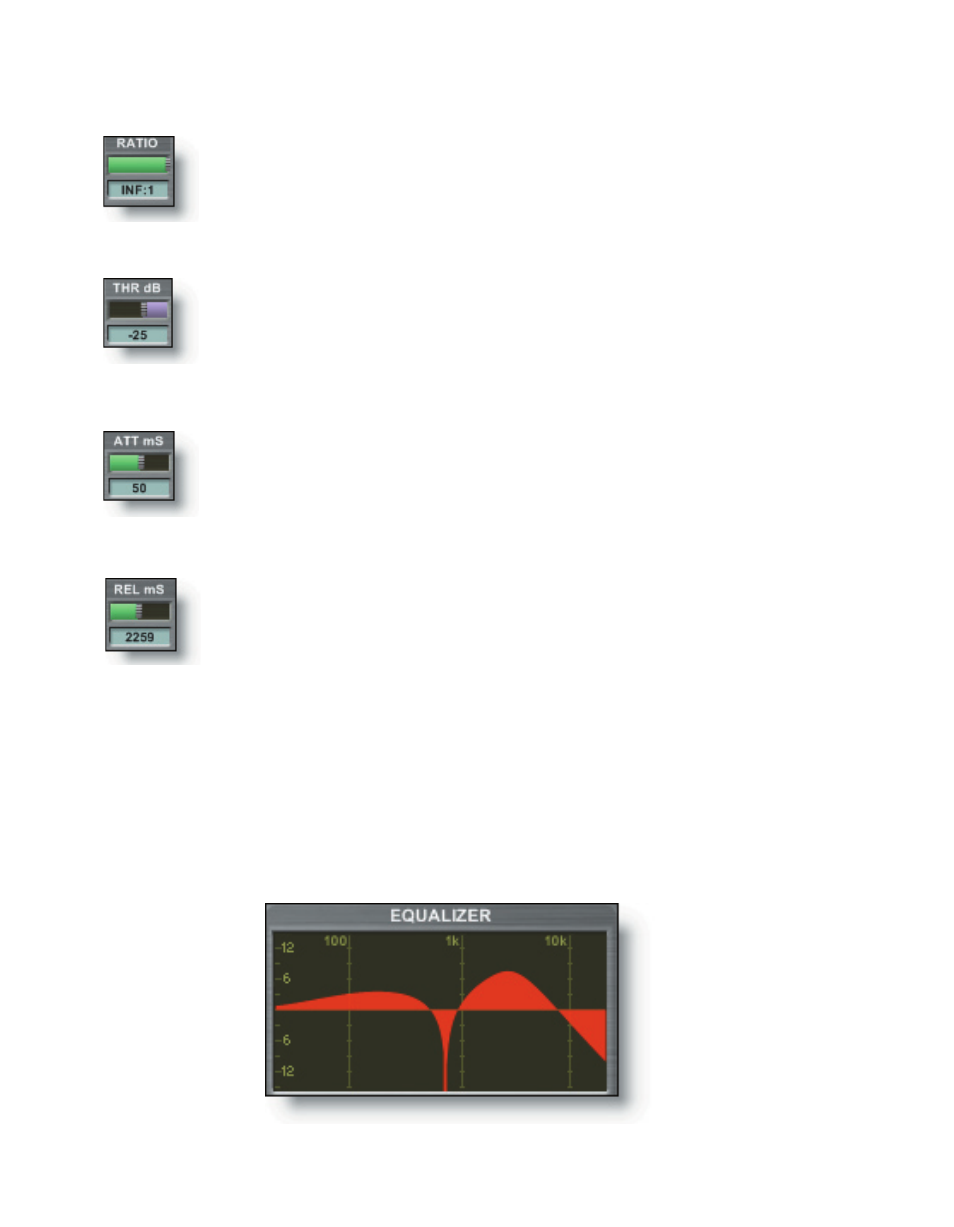
198
199
Ratio
Use the RATIO slider to control the compression ratio of the signal
to the channel pair output. Right-click the slider to set a MIDI control.
A text display below the knob indicates the ratio setting, which ranges
from 1:1 (no compression) to INF:1 (limiter).
Threshold
Use the THR dB slider to control the point at which the signal is af-
fected by the dynamics. Right-click the slider to set a MIDI control. A
text display below the slider indicates the threshold setting (in deci-
bels) within a range of -60dB to 0dB in 1dB steps.
Attack
Use the ATT mS slider to control the speed at which the signal is
initially affected by the dynamics. Right-click the slider to set a MIDI
control. A text display below the slider indicates the attack time setting
(in milleseconds) within a range of 0 to 100mS in 1mS steps.
Release
Use the REL mS slider to control the speed at which the signal is no
longer affected by the dynamics. Right-click the slider to set a MIDI con-
trol. A text display below the slider indicates the release time setting
(in milleseconds) within a range of 5 to 5000mS (or 5 seconds) in 1mS
steps.
Equalizer
Graphic Display
This display shows a grahic representation of up to four bands of active equalization.
The vertical axis represents boost and cut of up to 15 dB (decibels). The horizontal axis
shows the range of frequency response from 16 Hz to 21 kHz.