Dsp station group channels – Teac GigaStudio 3 User Manual
Page 203
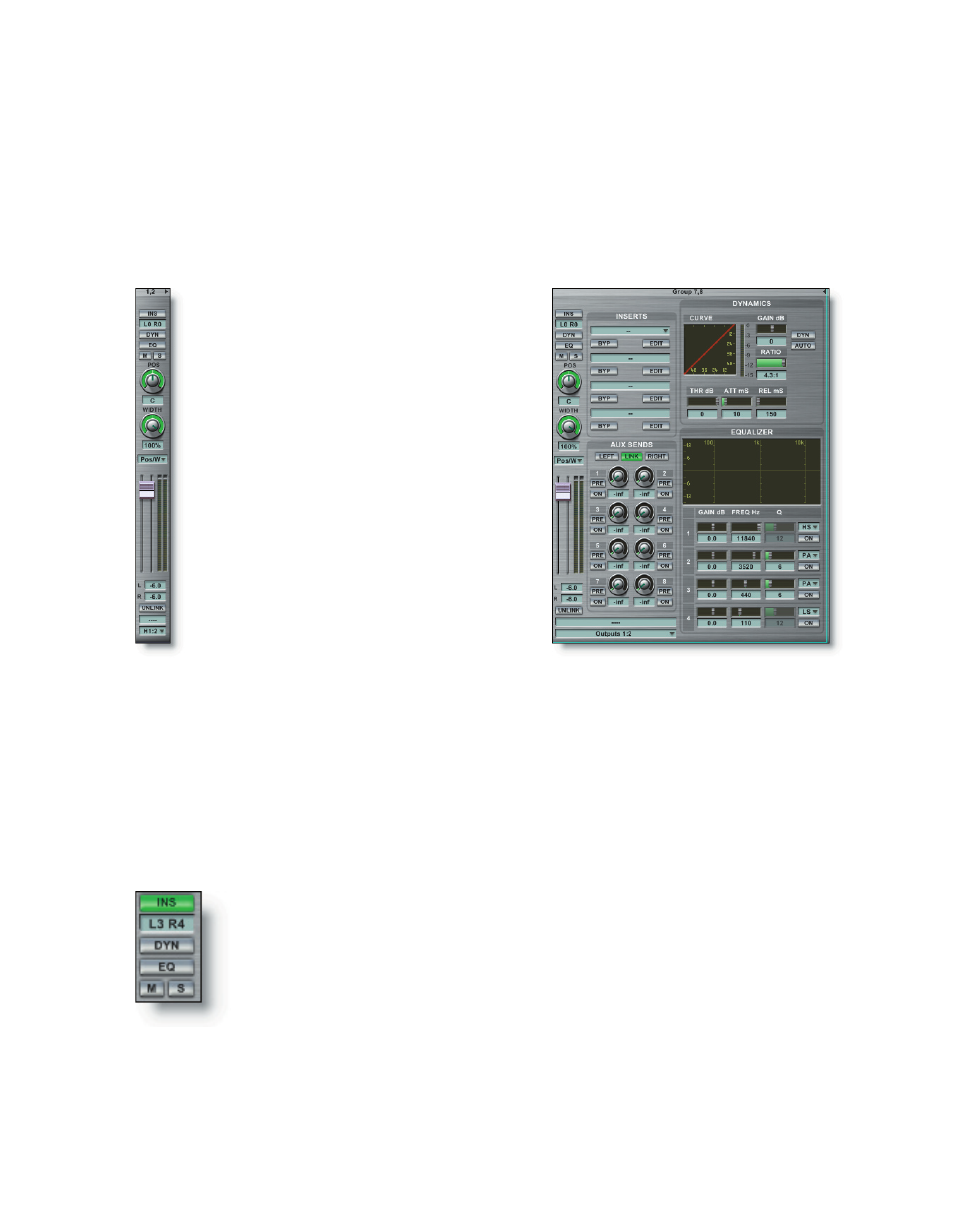
202
203
DSP Station Group Channels
Narrow/Wide Views
Each DSP Station Group channel pair can be viewed in either narrow (default) or
wide (detailed) view. Narrow view provides access to commonly used functions, while
Wide view enables you to access more control settings.
In the default narrow channel
view, the most essential controls
such as fader levels, pan, input and
output routing are available. The
wide view provides access to inserts,
aux sends, dynamics, and equaliza-
tion.
To expand a channel to wide view,
click in the very top area where the
channels are displayed. To collapse
the channel down to narrow view,
click the same area. Narrow or wide
view is available on a channel by
channel basis.
Source Input Selection
There is no way to define a Group input source in the Group channel view. You must
assign an Input Channel to a Group by assigning it with the Output Channel selection
available at the bottom of the Input Channel strip.
Activation Buttons
Activate/by-pass the inserts, dynamics, and equalizer. There are
three possible states for each of these buttons.
• A grey button indicates that no effects are loaded, activated, or
bypassed. This is the default state of a channel strip.
• A bright green button indicates that the respective insert effect,
dynamics, or EQ is activated and is currently not bypassed.
• A dim green button indicates that the respective insert effect, dy-
namics, or EQ is activated, but is currently bypassed.
The function of each element of the Group Channel strip is described in the follow-
ing sections.