Mixer/disk engine, Hardware – Teac GigaStudio 3 User Manual
Page 38
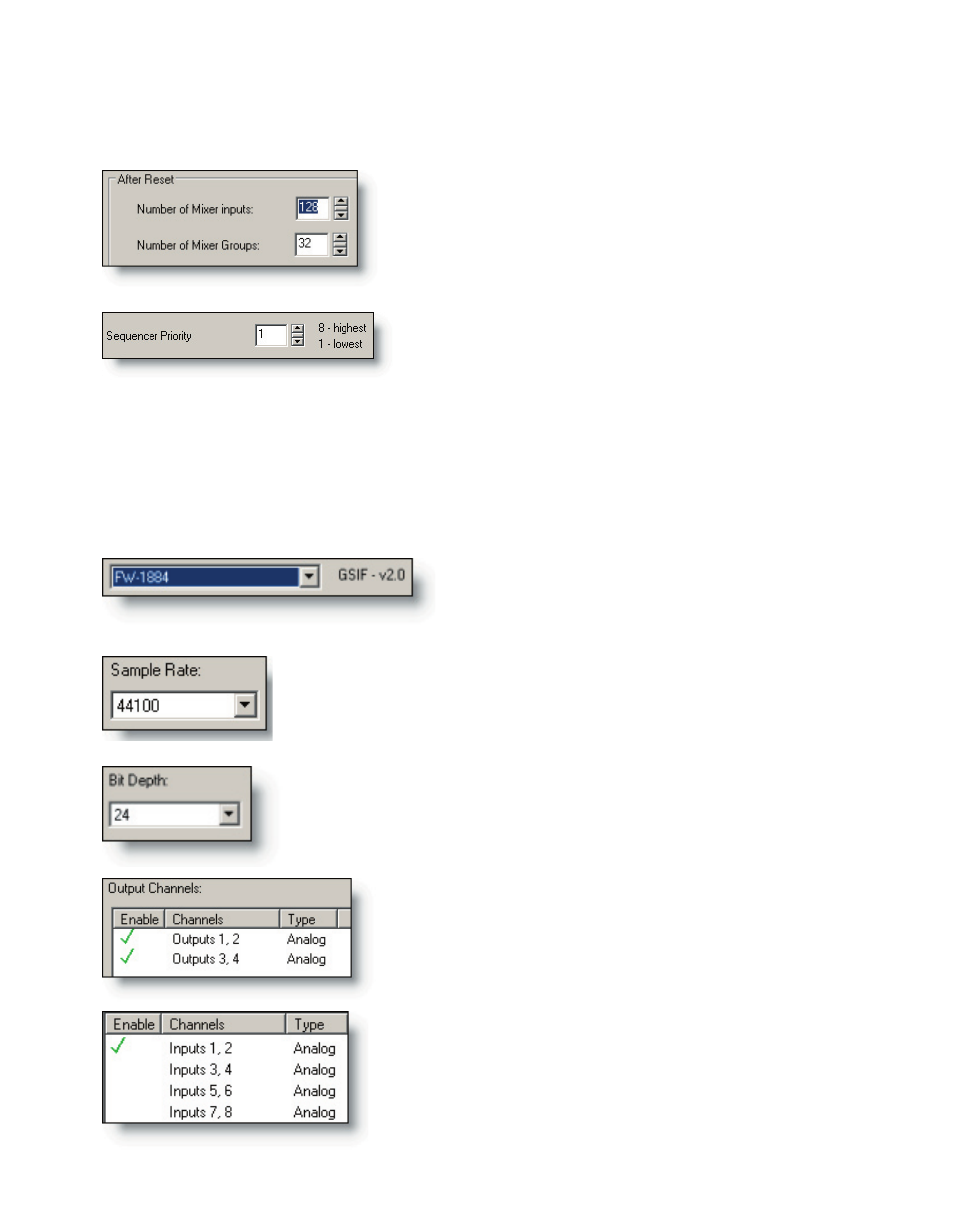
38
39
Mixer/Disk Engine
Define the number of mixer input and group
channels. You can have 32-128 mixer input channels
(up to 64 stereo pairs) and 2-32 group channels (up
to 16 stereo groups).
Sequencer programs that are running on the
same machine as Gigastudio must share system
resources. The priority setting helps to balance the
computational load demands by this user definable
setting. It is best to experiment to find the optimum setting for your particular system.
A higher setting will give up some of the processing threads for the sequencer. A lower
setting will give GigaStudio more processing priority. The default seting is 1 which will
give GigaStudio the higher priority over your sequencer as long as the two are both
running on the same machine.
Hardware
Your GSIF sound card and driver informa-
tion are displayed here. Select one of the avail-
able sound cards installed in your computer.
Select any available sample rate for the GigaStudio audio
output master channels.
Select any available bit depth for the GigaStudio audio
output master channels.
Select as many output channels as you require
from your GSIF sound hardware. A check mark will
indicate any active channels in use by GigaStudio.
Click to enable or disable outputs.
Select any available input channels as your GSIF
2 sound hardware has available. With a GSIF 2 sup-
ported audio card, you can have a live input from a
microphone, guitar, or use it as an effects unit from
an external mixing console.