Teac GigaStudio 3 User Manual
Page 96
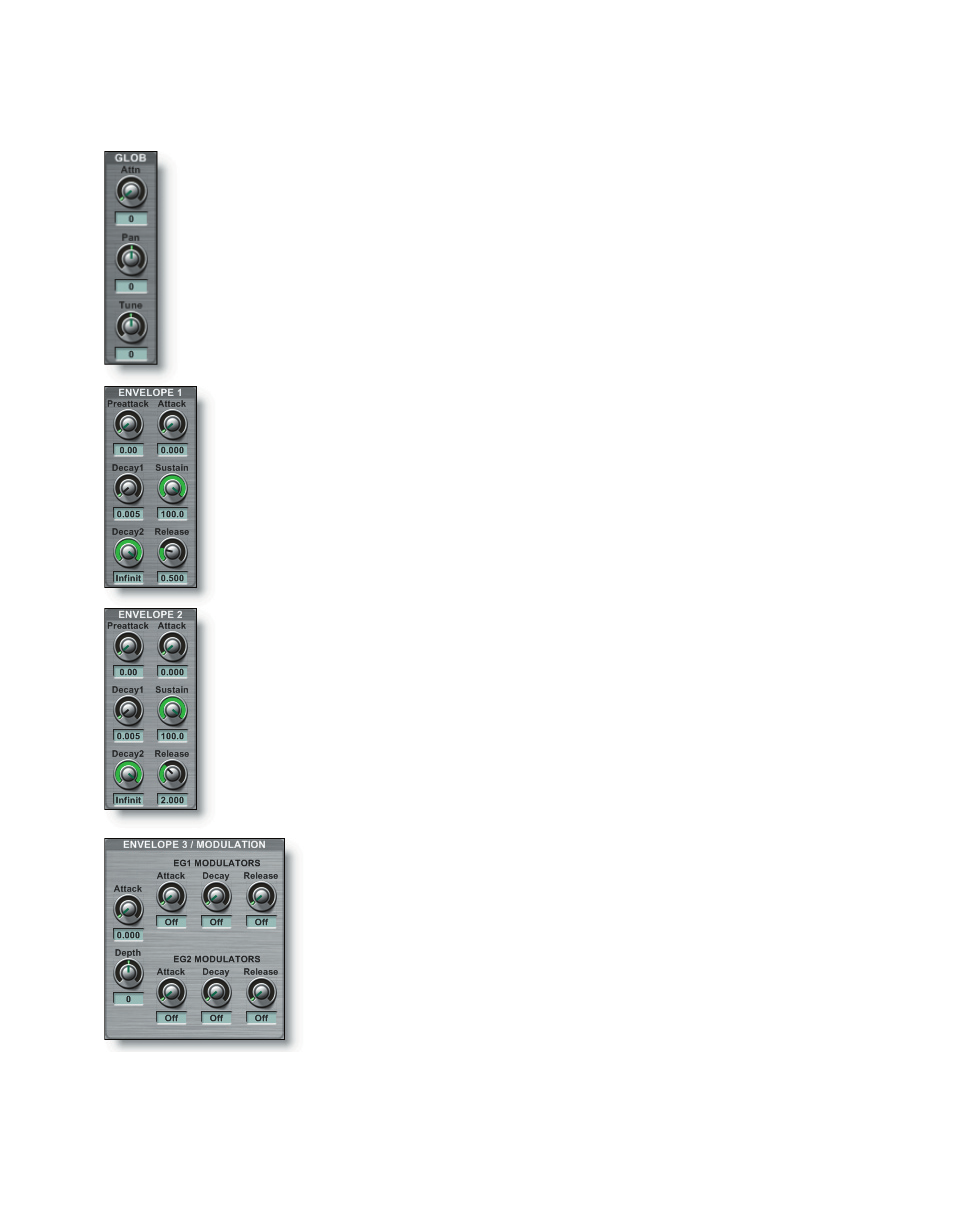
96
97
In the Global parameters section:
• Attenuation reduces the output level (range 0-96 dB)
• Pan defines the placement in the stereosound stage (-64-63, from left to
right)
• Tune varies the pitch by a defined offset (-49-50 cents)
Envelopes 1 (amplitude) and 2 (filter) have exactly the same controls.
Each can be set independently of the other, yet some parameters will
have a direct effect on the other. For instance, a filter envelope (when a
filter is activated) with its sustain setting at zero would render a region/
split inaudible. Each of the control functions are as follows:
•Pre-Attack (%) sets the minimum level for attack
•Attack (sec) sets the speed of the attack
•Decay1 (sec) sets the speed of the pre-sustain decay
•Sustain (%) sets the level of the sustaining sample
•Decay2 (sec) sets the speed of the sustain decay
•Release (sec) sets the speed of the release
As you can see, some control settings are a function of volume (pre-
attack, sustain) and others are a function of time (attack, decay1 & 2,
release). For a more thorough discussion of the function of these pa-
rameters see the related section in the QuickEdit Reference section.
There are two controls for Envelope 3. They are used to con-
trol the pitch envelope:
•Attack (sec) sets the attack speed for pitch
•Depth (cents) sets the amount of de-tuning
The remaining controls are for setting MIDI control source
modulators to the EG1 (amplitude) and EG2 (filter) envelopes.
The default status for many instruments will be OFF, although many Giga developers
are including these controls built into their instruments as an added performance fea-
ture. Learn more in the Editor section.
Here is a break down of the Articulation view’s control sections.