Teac GigaStudio 3 User Manual
Page 111
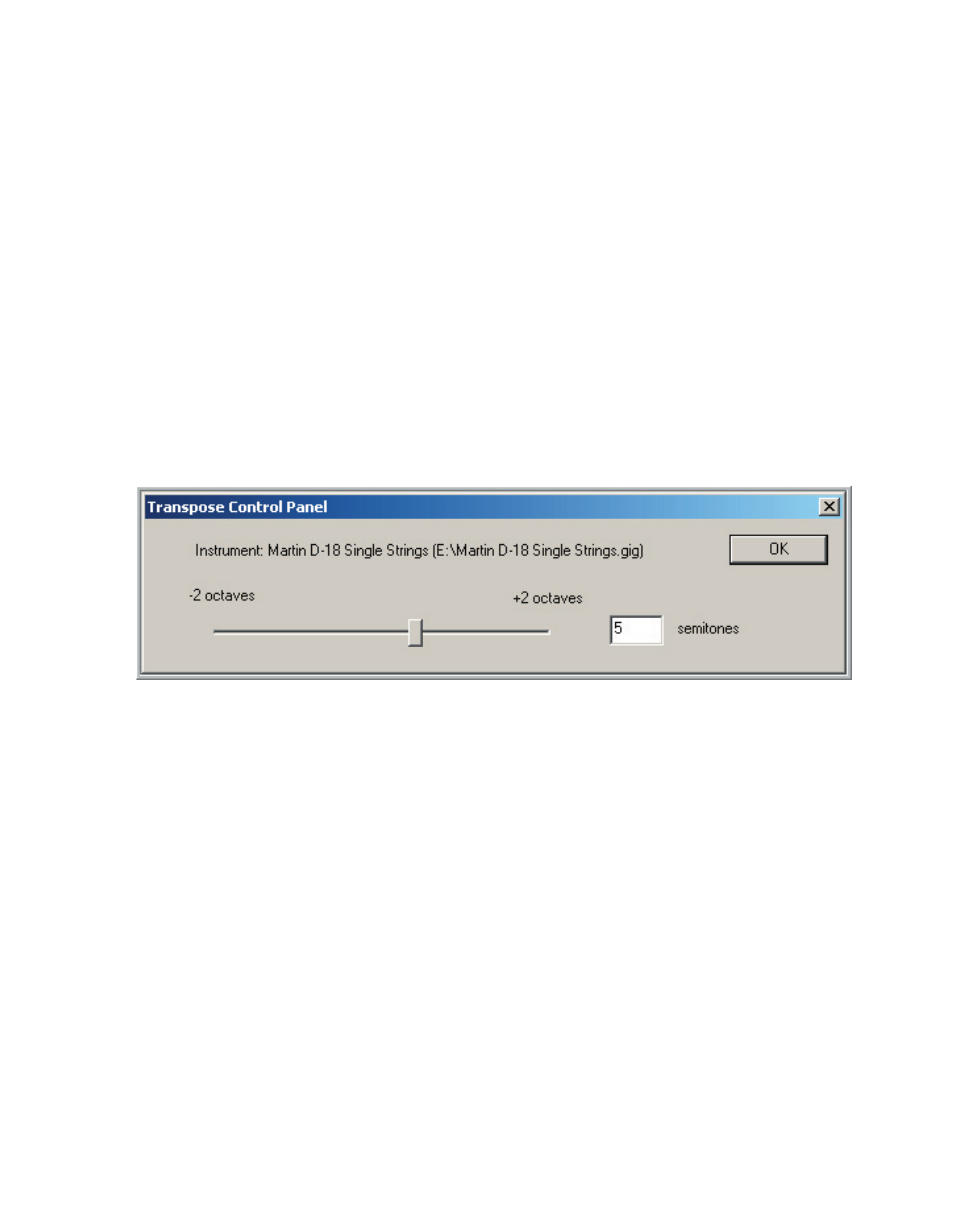
110
111
6. Repeat to add more rules to the list. You can add up to 4 rules to the Active Rules
list.
7. When you are finished adding & editing rules, click on “OK” to close the Rule Man-
ager window.
iMIDI Rule Usage
Each iMIDI rule has its own properties for setting up the way you want to control an
instrument.
Transpose Keyboard
This rule is simple and stright-forward having a single parameter to control. It trans-
poses the keyboard range in half steps (semi-tones) up to two octaves up or down.
There are three ways to adjust this setting:
•Move the slider left to right with the mouse.
•Click on the slider and then use the left and right arrow keys on the computer key-
board.
•Click in the number field and type the desired number using the computer key-
board.
Filter MIDI
This tool allows you to filter any type of MIDI data event or group of events so that
the GigaStudio will ignore them.