Offline registration – Teac GigaStudio 3 User Manual
Page 23
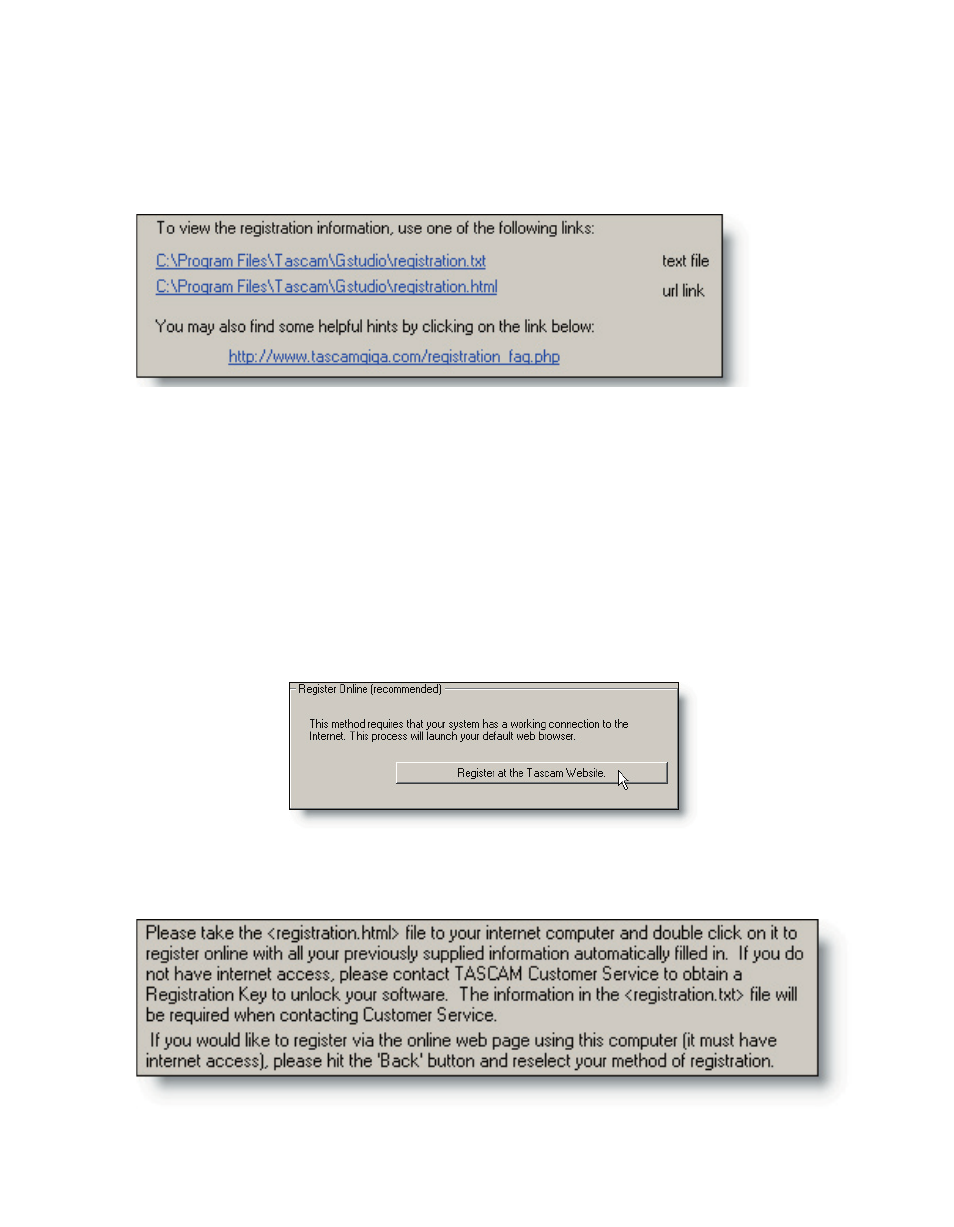
22
23
There are two links here that will launch the file automatically for you. You can than
save these to an alternate location, or print them out. Notice that they are located in
your GigaStudio installation directory.
Offline Registration
If your GigaStudio machine is not connected to the internet, or you would prefer to
register from a different location where you have internet access, it is possible to regis-
ter by using the Register Offline method. When you use this process, you will have the
option of saving two files, “registration.txt” and “registration.html” to a floppy disk or
another removable and portable storage medium.
You may want to save your registration information electronically as well as a print-
ed copy. Perhaps your GigaStudio machine is not connected to receive e-mail messages,
but you have an office machine that is. You can click on the links in the lower portion of
the registration screen to open these files:
There are explicit intructions on this page to help you register offline. Should you de-
cide to register online, click the Back button and select the Register Online option.