Teac GigaStudio 3 User Manual
Page 70
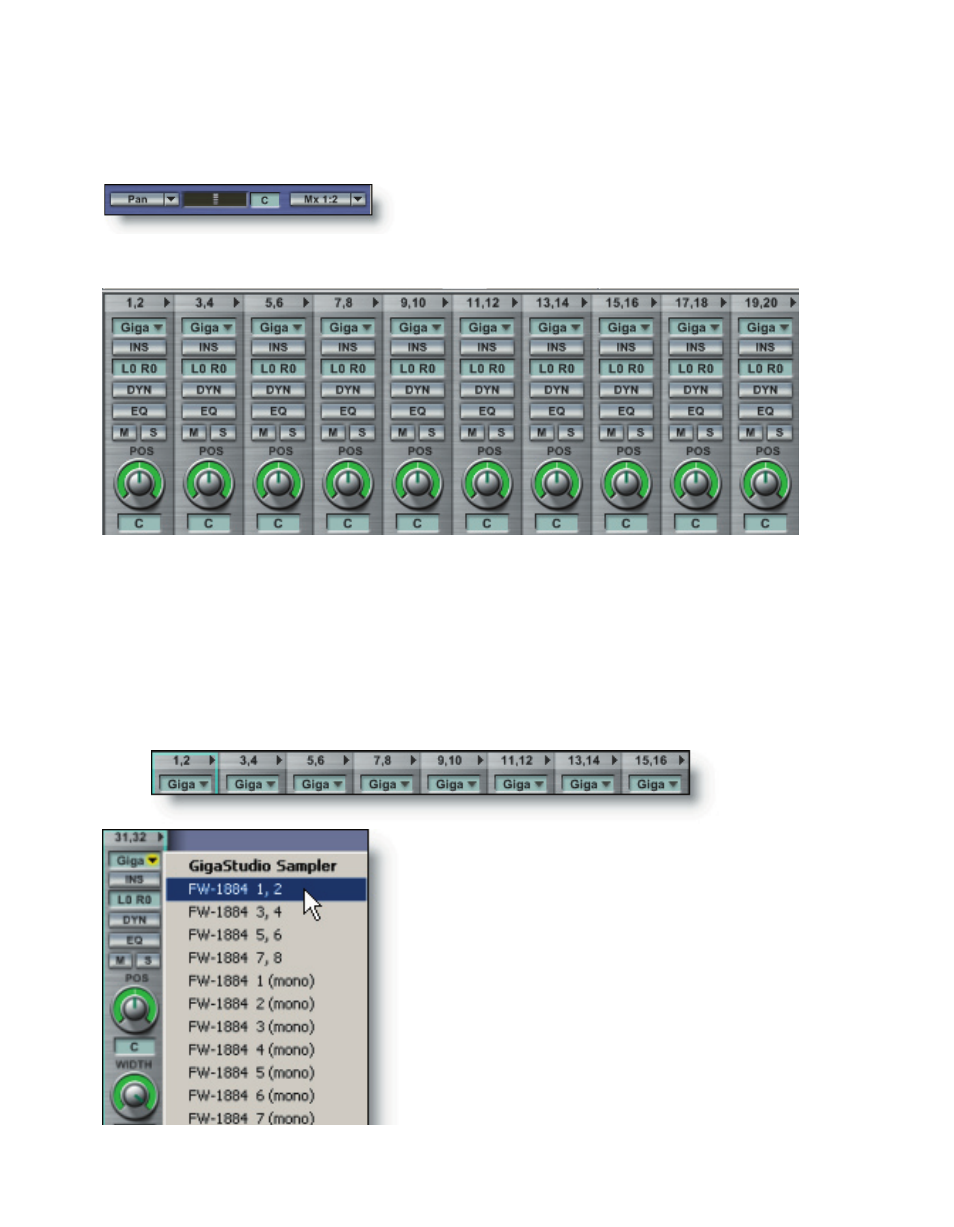
70
71
Load an instrument on MIDI port 1 channel 1 and switch to the DSP Station Inputs
view. By default, this instrument’s audio is routed to the DSP Station Input channel pair
1, 2 as indicated at far right end of the MIDI Mixer port channel slot.
Switch to the DSP Station view of the mixer input channel strips are in their mini-
mized state, or Narrow view.
Each of the channel strips is functionally identical for Inputs and Groups. Once you
understand the functions of one channel strip, you will understand the majority of the
functions of the DSP Station mixing and routing.
The two main points for routing are at the top and the bottom of each DSP Station
channel strip. At the top are the displayed channel number pairs. These are fixed and
cannot be changed.
The MIDI Mixer port channel slots are
where this channel number pair is assigned
as a source input. By default, the inputs are
routed from the sampler engine (MIDI Mixer).
This will be the default input assignment. If
you have GSIF 2 driver supported sound card,
you can select from the available audio in-
puts on your sound hardware.