Teac GigaStudio 3 User Manual
Page 125
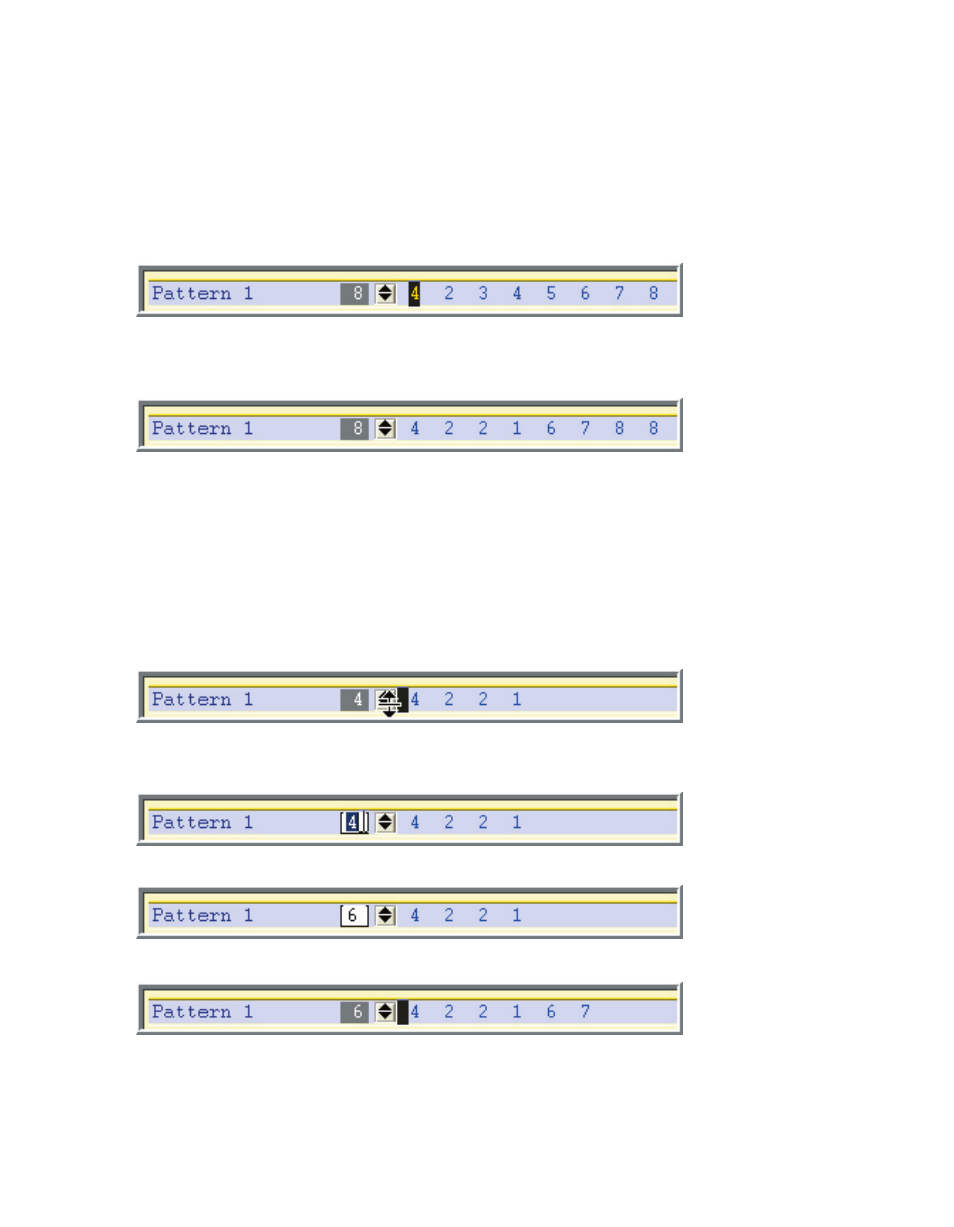
124
125
Changing the Articulation Order of a Pattern:
However, this is the default setting and it just rotates like a round-robin through the
8 articulations of this instrument in their order. You can change the order of these ar-
ticulations by changing the numbers in the pattern.
Click on one of the numbers and use the [Up & Down] keys to change the number.
Use the [Left & Right] keys to select other numbers in the pattern.
Change some of the numbers around and play the keyboard again and notice the
difference in the order of articulations.
Changing the Amount of Articulations in a Pattern:
At this point, we have 8 articulations to a pattern. However, we can change that
number by dragging on the articulation amount with the mouse.
Or you can click on the articulation amount and enter a number with the keyboard.