Installing gigastudio 3.0 – Teac GigaStudio 3 User Manual
Page 17
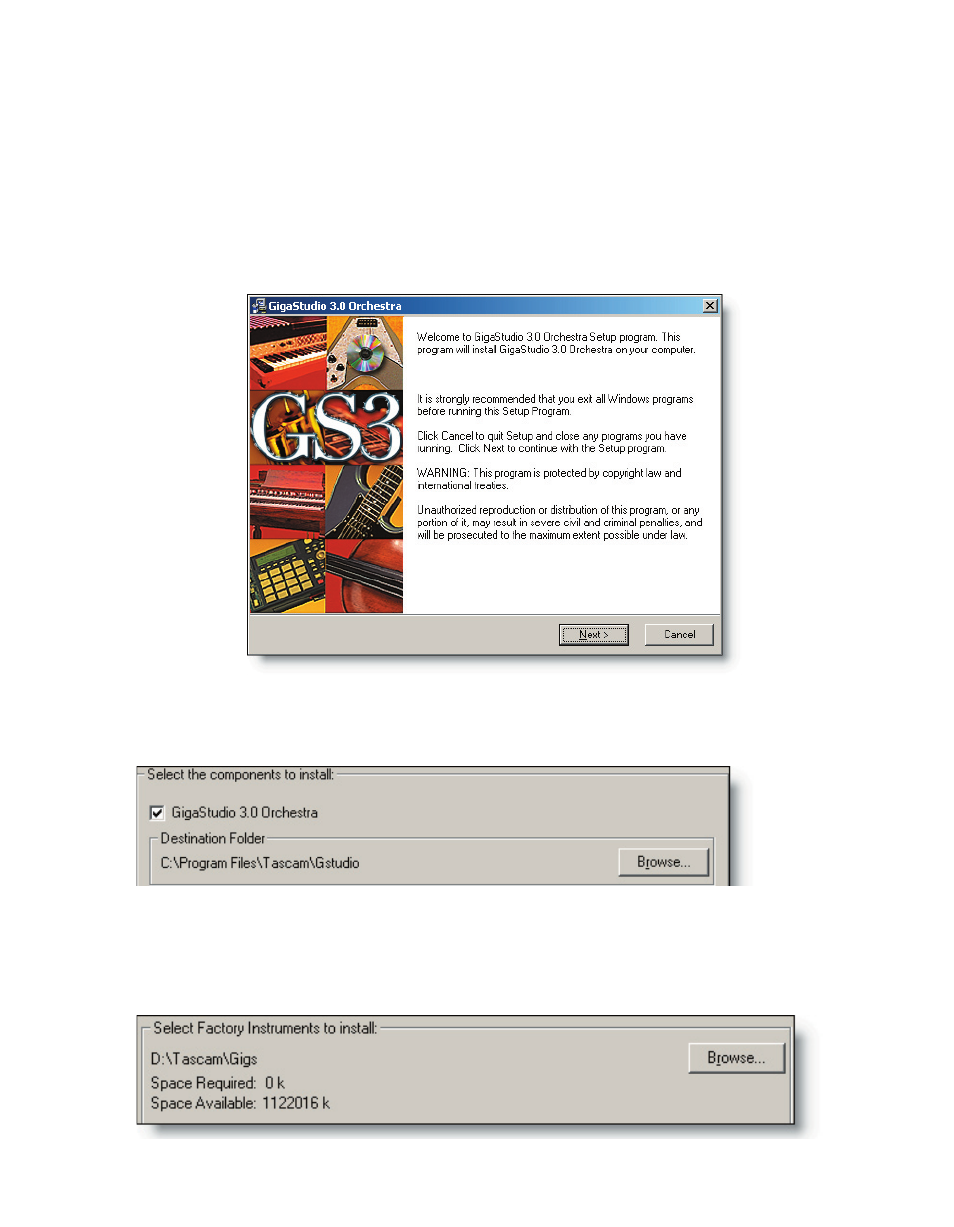
16
17
Installing GigaStudio 3.0
Begin by placing the GigaStudio 3.0 Installation CD in your drive and allowing it to
spin up and be recognized. Browse the contents of the CD and click on the Setup.exe
file. You may be prompted to remove a previous version of GigaStudio. Please see the
preceding section on Removing a Previous Version of GigaStudio. GigaStudio 3.0 Instal-
lation welcome screen. After reading the welcome, click “next” to continue.
Select the options for GigaStudio content you would like to install at this time. Use
the default drive and folder for installation, or optionally browse and select a different
location. Click “next” to continue.
The content provided with Gigastudio 3.0 can be installed at this time, or you can
wait to install it at another time. To install all or part of the content now, select these
options and then assign the drive and folder location for the content to be installed.
Folder destination option for factory instruments: