Stacking instruments – Teac GigaStudio 3 User Manual
Page 65
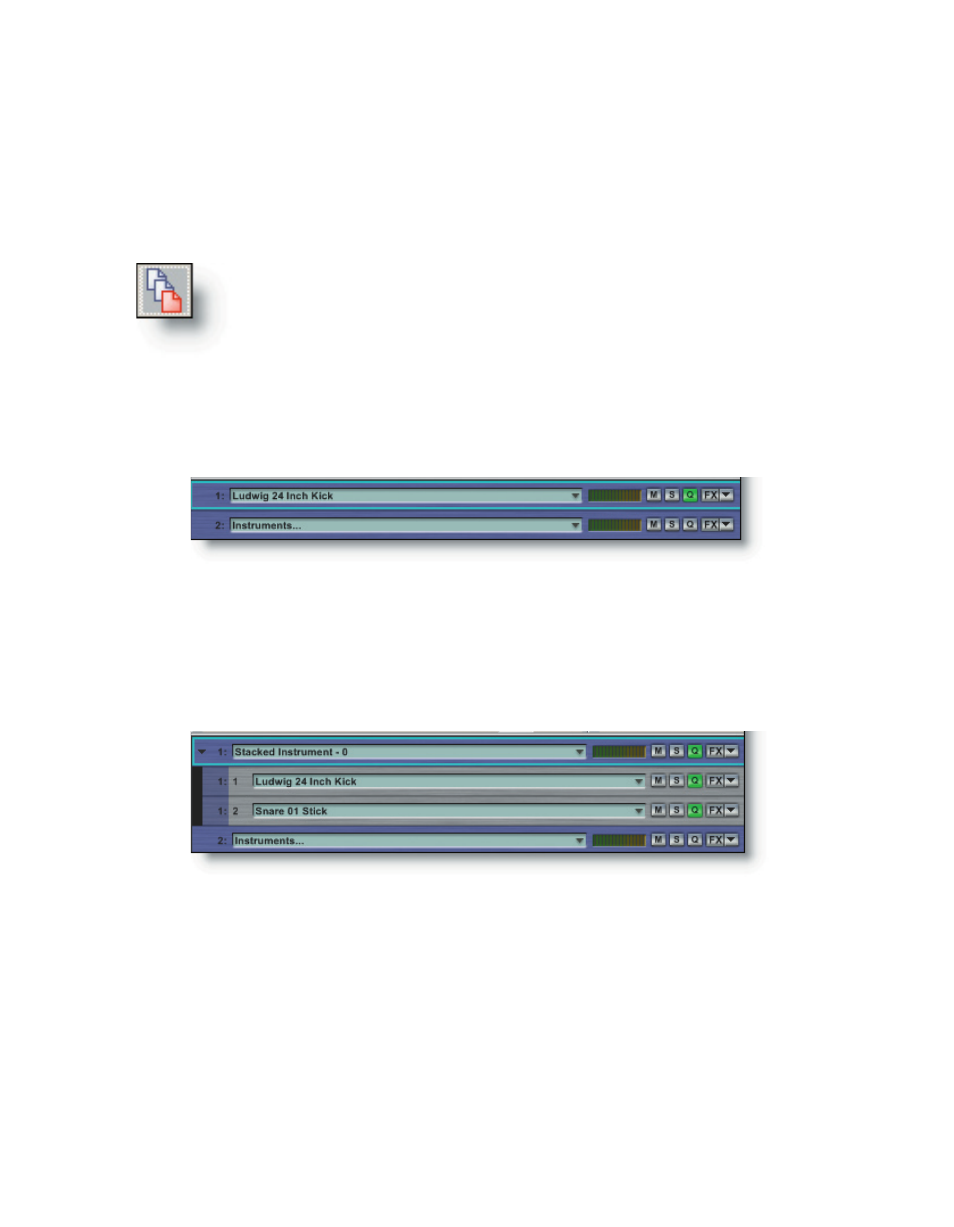
64
65
This example is shown using only one MIDI port and its channels. You can mix and
match instruments and performance files on up to 8 ports of 16 channels each for a
total of 128 MIDI channels. Utilizing stacking and linking, even more load configurations
are possible.
Stacking Instruments
In the previous example we used a stacked instrument, composed of
multiple drum instrument files. This is easily done in the MIDI Mixer using
the QuickSound Stack Mode tool bar button.
While Stack Mode is active in the QuickSound window, any instrument that is dou-
ble-clicked or any of the other load methods will be placed onto the selected MIDI port
channel. The first instrument loaded to the channel will appear as a normally loaded
instrument.
Any subsequent instrument that is loaded, while in Stack Mode, will cause the chan-
nel slot to expand into a series of sub-channels which appear as gray colored slots,
while the original channel slot becomes designated the channel Master. The channel
Master remains the normal purplish-blue color.
There is no limit to how many instruments you can stack on a single MIDI
channel, excepting the limit of available system resources. Keep an eye on
the status bar at the bottom of the screen to monitor available resources at
a glance. At the top of the next page is an example of six drum instruments
stacked onto channel 1.