Teac GigaStudio 3 User Manual
Page 4
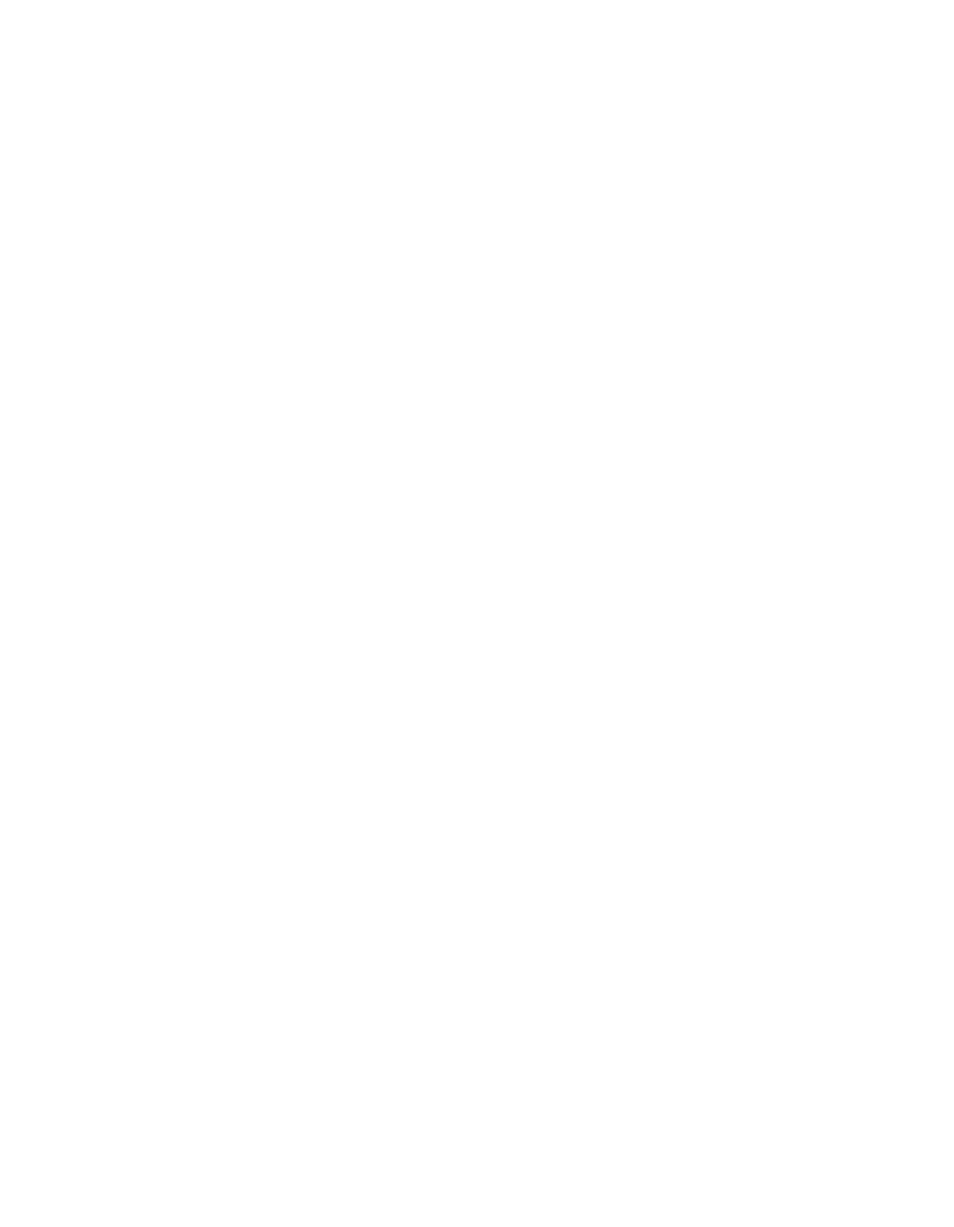
4
5
General Settings 41
Performance/Instrument Loading 43
QuickSound
44
Search Mode
44
Search Properties
44
Results Properties
44
Result Window’s Reset Configuration
44
QuickSound Database Properties 45
Akai Convertor
45
Tutorial 1 - Introducing QuickSound
49
Finding, Loading, & Playing Instruments
49
Finding Instruments
51
Auditioning Instrument 55
Loading Instruments
55
Playing Instruments
58
Tutorial 2 - Working With Performances
61
Custom Default Performance
61
Performance Load/Reset Options 63
Stacking Instruments
65
Linking Ports
67
Step-by-Step Review
67
Tutorial 3 - Routing Audio in the DSP Station
69
Inputs & Groups 69
Aux Busses
74
Groups 78
Step-by-Step Review
78
Tutorial 4 - ReWiring GigaStudio
81
Configuring GigaStudio for ReWire 81
Configuring Multiple Rewire Output Channels
83
Rendering ReWire Tracks to Audio Files
84
How to ReWire GigaStudio 3.0 with Live 2 or Live 3 85
How to ReWire GigaStudio 3.0 with Acid 4.0
85
How To ReWire GigaStudio with Cubase SX 86
How To ReWire GigaStudio 3.0 with Nuendo
87
How To ReWire GigaStudio 3.0 with Pro Tools
88
How To ReWire GigaStudio 3.0 with Sonar 90
Tutorial 5 - QuickEdit
93
Making QuickEdits
98
Step-by-Step Review
100