Rewire/plugins – Teac GigaStudio 3 User Manual
Page 39
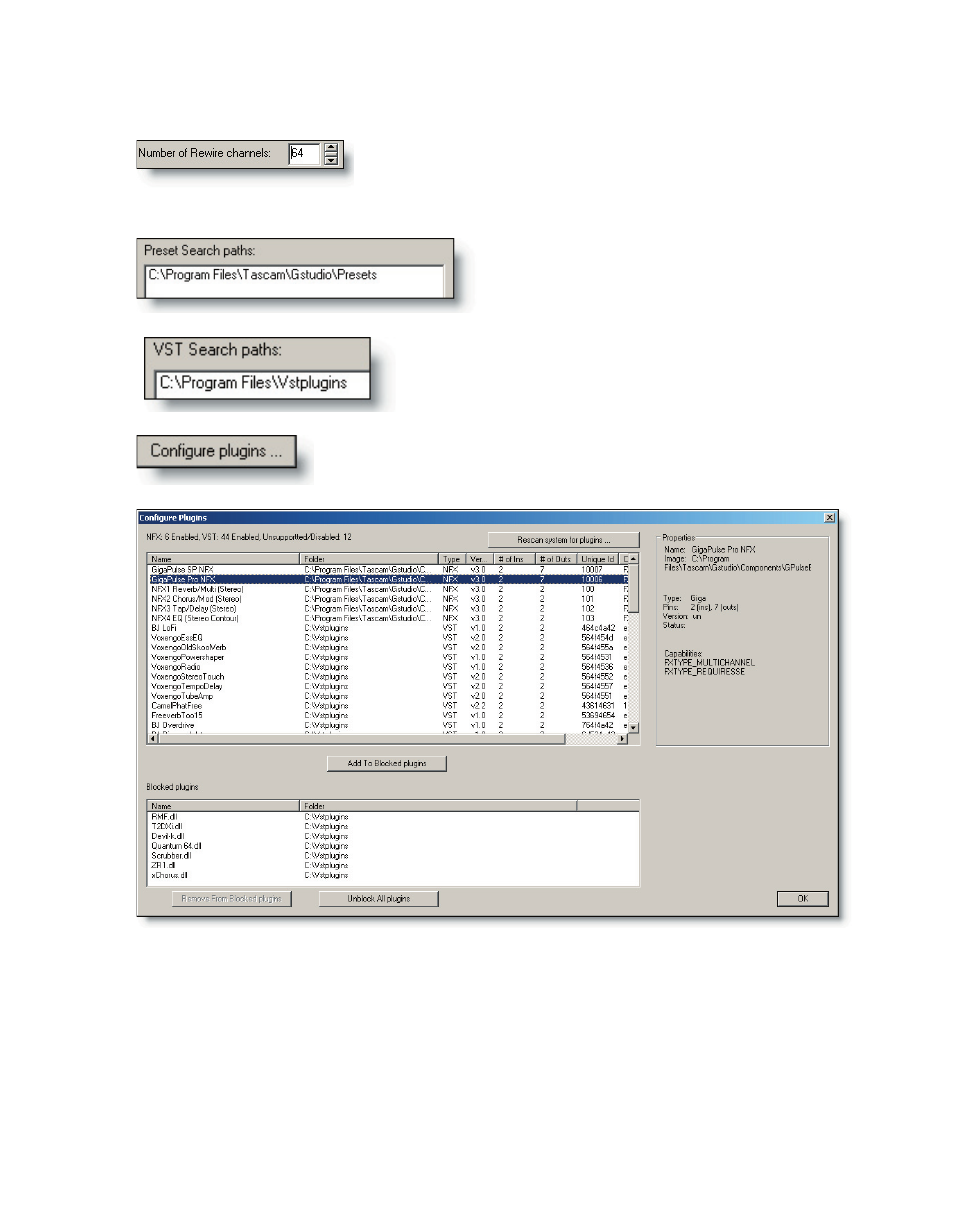
38
39
ReWire/Plugins
Configure the number of channels, up to 64, you would
like to make available to your ReWire host application.
Define the search path(s) for your saved
effects presets. You can click on a displayed
path to enable or disable it.
Define the search path for your installed VST plug-
ins. You can click on a displayed path to enable or dis-
able it.
Configure your plug-ins for use with GigaStudio 3.0. This will
open a list of all installed NFX and VST plug-ins.
The Configure Plug-ins dialog is helpful for troubleshooting as well as scanning for
new plug-ins and viewing their types and capabilities. Click a plug-in to highlight it in
the list. Then you can view its capabilities, add it to the blocked plug-ins list, or remove a
blocked plug-in. One button enables you to unblock all blocked plug-ins.