Envelopes 1 (amplitude) & 2 (filter) – Teac GigaStudio 3 User Manual
Page 169
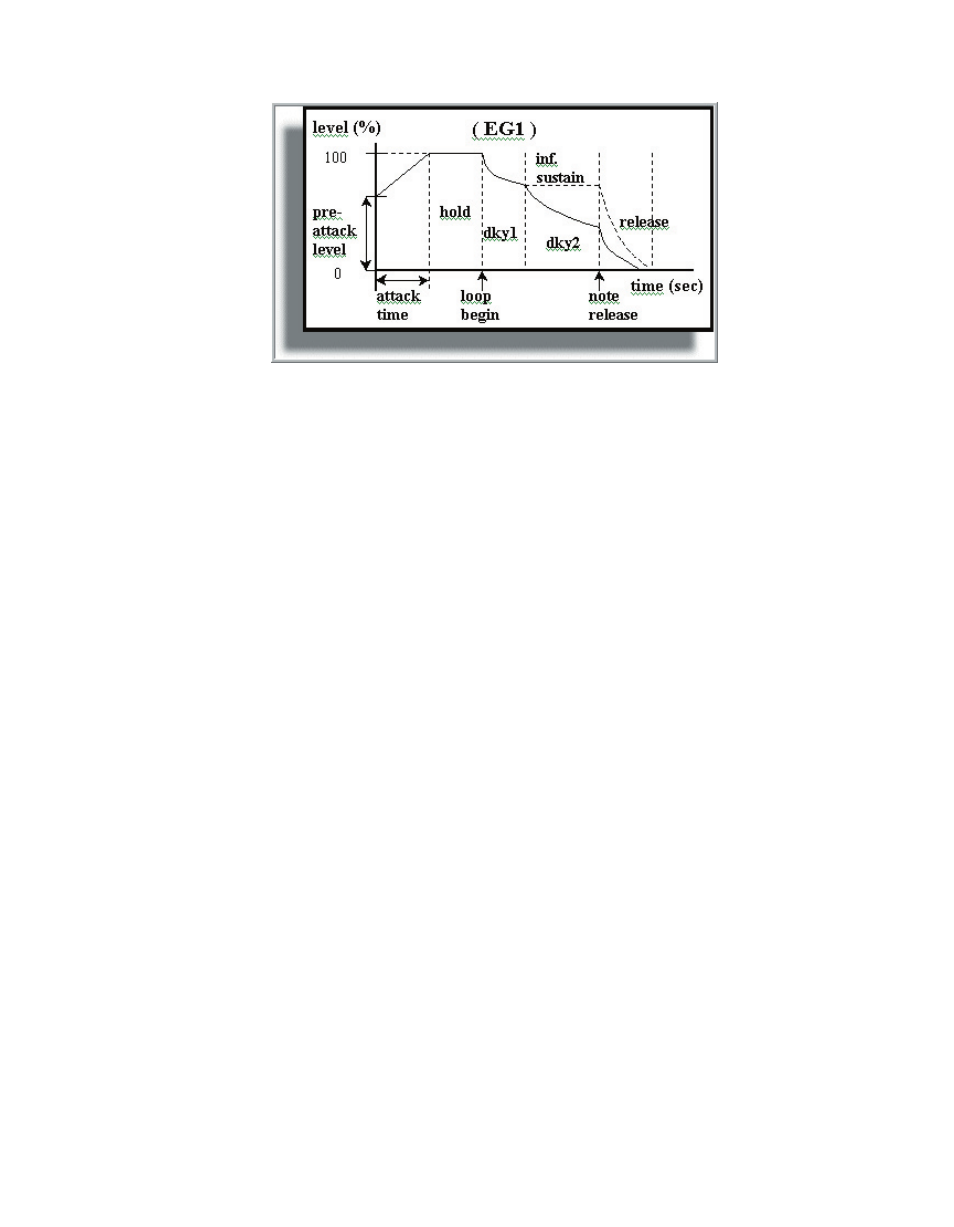
168
169
Envelopes 1 (amplitude) & 2 (filter)
The following descriptions of the Envelope Parameters apply to both the Amplitude
Envelope 1 and the Filter Envelope 2 setting controls. Envelopes 1 (amplitude) and 2 (fil-
ter) have exactly the same controls. Each can be set independently of the other, yet some
parameters will have a direct effect on the other. For instance, a filter envelope (when a
filter is activated) with its sustain setting at zero would render a region/split inaudible.
Pre-Attack (%)
The Pre-attack level is adjusted incrementally (vertically on the graph) with a per-
centage of the total time available in the sample. (0.00-100.00)
It is the very first point on the ADSR (attack, decay, sustain, release) envelope and sets
the initial volume level of the attack. For example, a Pre-attack level of 50.00 sets the
beginning of the attack envelope to half the potential volume of the sample. This allows
for a sample to initialize at note-on at any level from silent to full volume.
Attack (sec)
The attack time is measured in seconds (0.000-10.000)
This parameter sets the amount of time that it takes for the attack to reach its full
volume. For most instruments, this time will range from zero to a half second max for a
natural sounding instrument. However extreme settings can be used for special effects
to put a slow volume ramp up for each triggered note.
Decay 1 (sec)
The Decay 1 Time is measured in seconds (0.000-60.000)
This parameter sets the amount of time for the first Decay of the envelope. It ramps
down from the peak level of the attack to the sustain level.
Sustain (%)
The Sustain level is adjusted with a percentage of the total level available in the
sample. (0.00-100.00)