Teac GigaStudio 3 User Manual
Page 123
Advertising
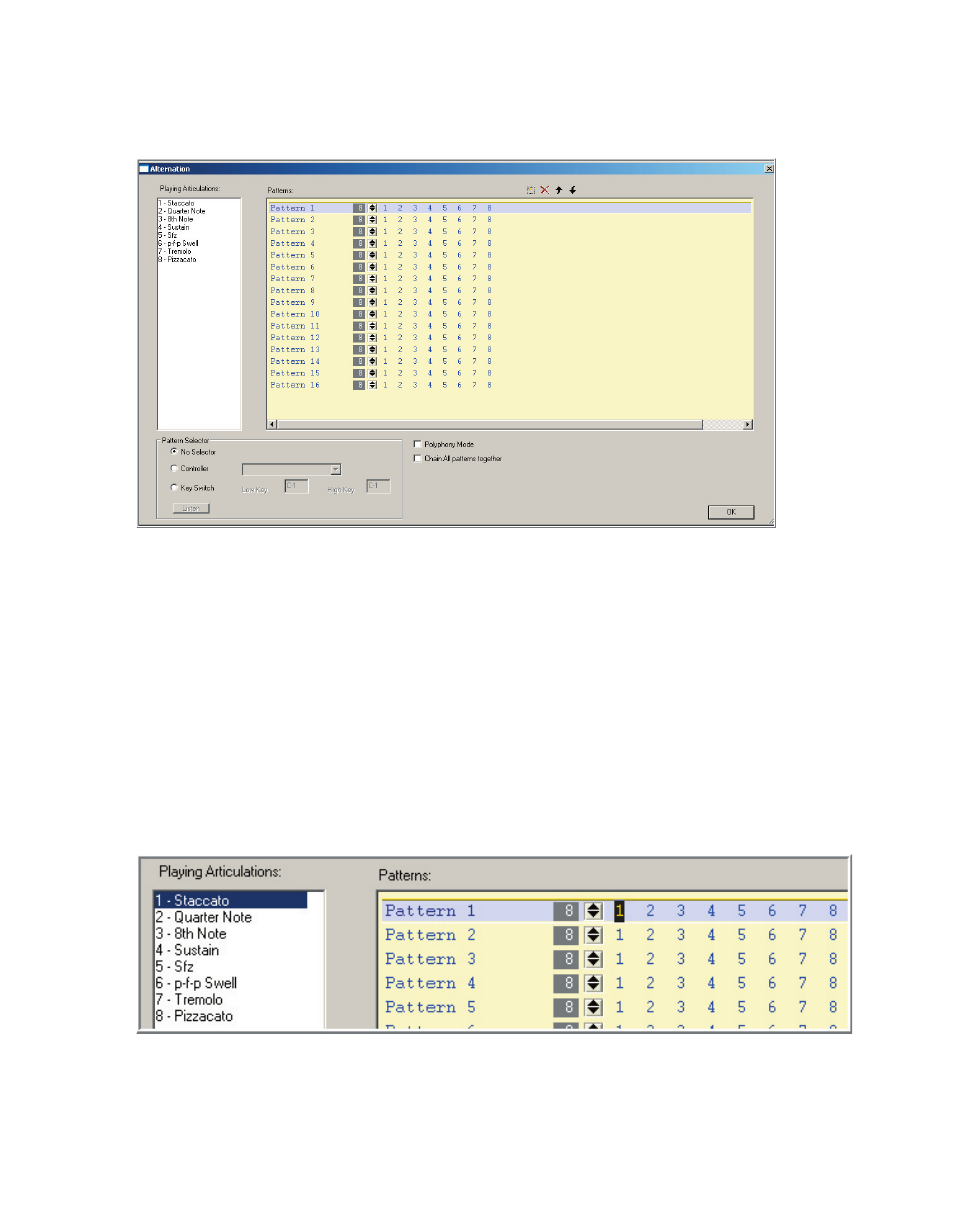
122
123
Click on the [Edit] button to bring up the pattern screen.
Watch the Patterns in Action:
Play the keyboard again and watch how the articulations advance from left to right
each time you play a note in the top pattern. Also notice how the names of the articula-
tions change in real time as well. This helps you identify which articulation is assigned
to which number in the pattern.
The first note is staccato: When released it will advance to the next articulation in
the list.
Advertising