Teac GigaStudio 3 User Manual
Page 209
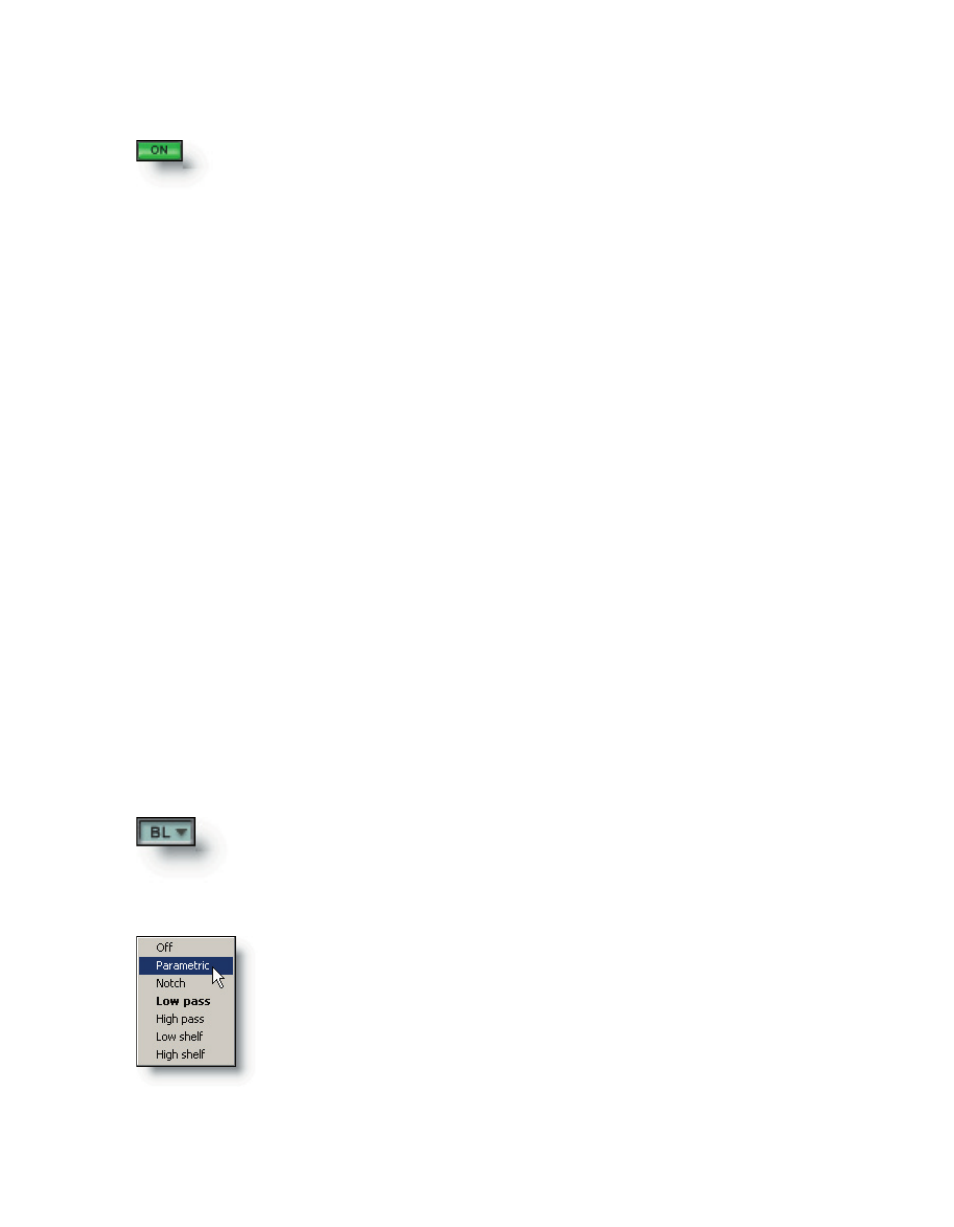
208
209
EQ Menu
For each of the four bands of available EQ, there are six different
types available from its pop-up menu. Each of these types are ex-
plained individually below. The default state of a channel EQ band is
Parametric (BL), however each EQ band must be enabled with its ON
button.
Click the Band Select slot, which is located just above the ON button
for each EQ band. This will bring bring up a menu where you can select
any one of six different EQ choices.
Band Select
EQ Activation
There is a separate activation button for each of the four bands of EQ.
They are dependent upon the channel EQ activation button. If a band of
EQ is activated, the ON button will be brightly lit as long as the group channel EQ but-
ton is ON, thus enabling any active bands of EQ. If the channel EQ button is bypassed,
the group channel EQ button will be dimly lit and any active EQ bands will be dimly lit
as well.
For the group channel EQ enables, the button states are:
OFF = No Effect available
ON = Effect Available and running
DIM = Effect available but bypassed
For the individual EQ band enables, the button states are:
OFF = Band disabled
ON = Band enabled and running
DIM = Band enabled but not available
Since the channel (or master) EQ button dictates the behavior of the EQ bands, the
group channel EQ enable button can be considered the parent. The individual EQ band
enable buttons can be considered its children and are dependent on the state of the
parent.
For group channel EQ enables, clicking on the button the state goes OFF (grey)<->ON
(brightly lt) or ON (brightly lit) <->DIM (bypassed). For the band enables, clicking on the
button goes ON (brightly lit)<->OFF (grey) or DIM (bypassed)<->OFF (grey).