Tutorial 7 - intelligent midi – Teac GigaStudio 3 User Manual
Page 109
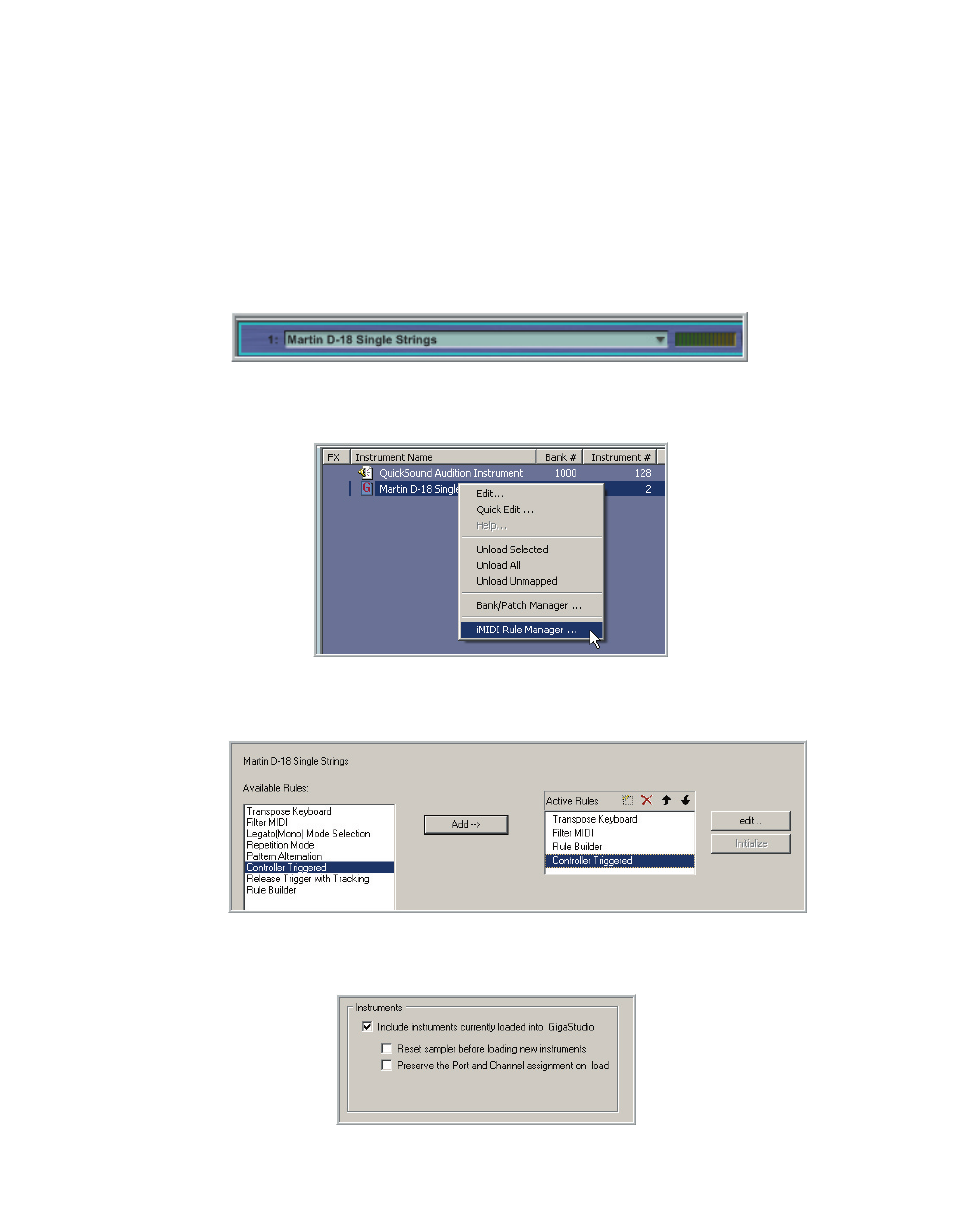
108
109
Tutorial 7 - Intelligent MIDI
The iMIDI Tools are enabled in one of two ways. Either in the GigaStudio interface
and saved as part of a performance file or in the Instrument Editor and built into the
.GIG file. This tutorial will cover the GigaStudio Interface Setup.
1. The instrument that you want to setup needs to be loaded into the GigaStudio
first.
2. In the Loaded Instrument Panel, right click on the loaded instrument and choose
“iMIDI Rule Manager…” from the Context Menu that comes up.
2. In the Loaded Instrument Panel, right click on the loaded instrument and choose
“iMIDI Rule Manager…” from the Context Menu that comes up.
4. Save the instrument as a performance instrument. Use the customized perfor-
mance options to save just the Instrument settings with the performance.