Add preset to collection, Load & save banks & presets – Teac GigaStudio 3 User Manual
Page 221
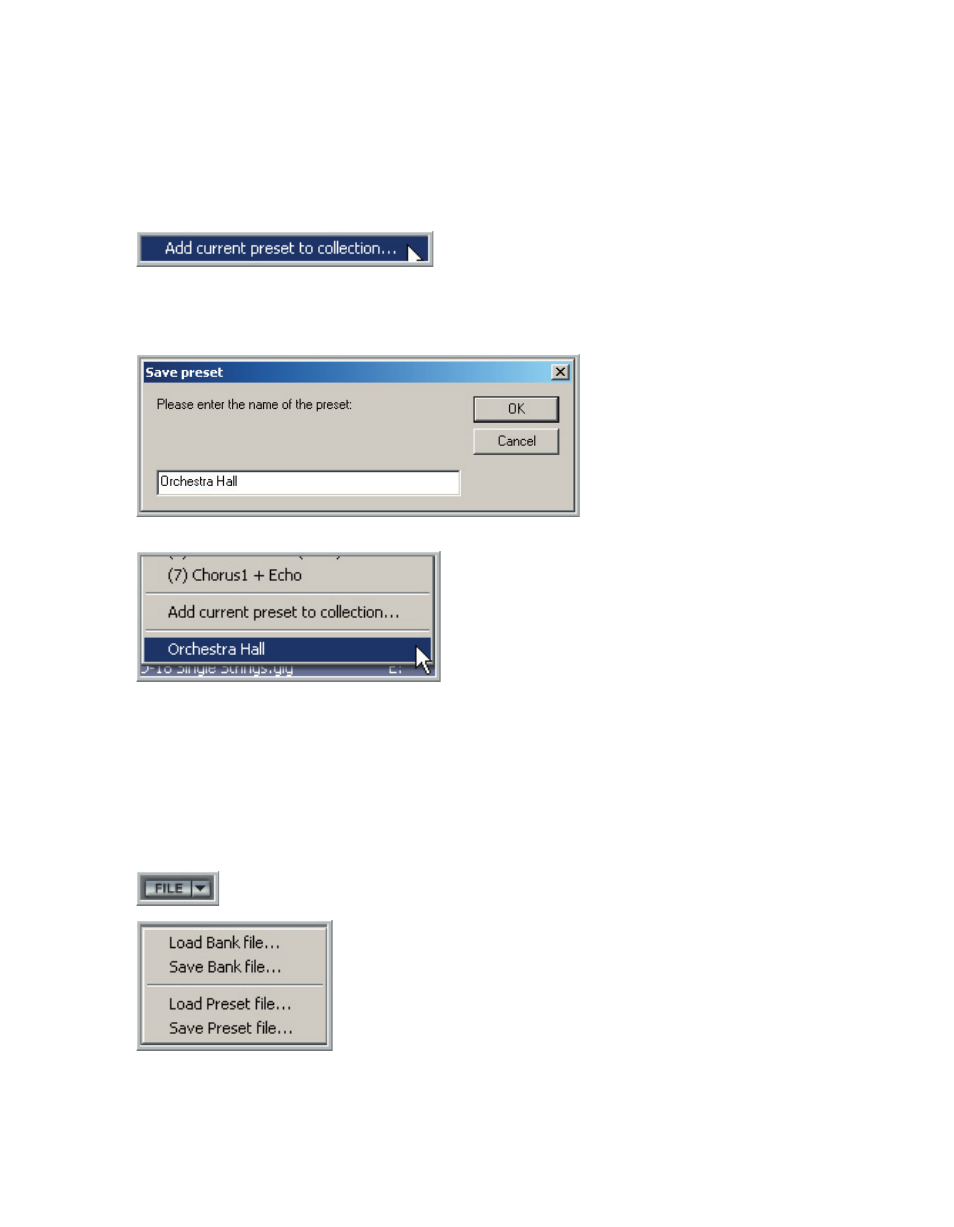
220
221
Add Preset to Collection:
Further down in the preset dropdown list is the option to add your own custom presets
to the collection.
Once you have tweaked the plug-in settings select “Add current preset to collection…”
from the preset dropdown list.
Give it a name and click
on [OK]
Now the new custom patch shows up in the
preset list.
Load & Save Banks & Presets:
Once you have created customized Banks or individual Presets, you can save those to
the hard disk to be recalled later or in other instances of the plug-in or to transfer to
other GigaStudio systems.
Click on the [File] Button to bring up the Load & Save dropdown list.
From here you can Save the current Preset or the whole
Bank (Collection) to the hard drive and give it a custom
filename. This is where you load Presets and Banks as
well.