Direct selection + on command – Watson-Marlow MM420 User Manual
Page 122
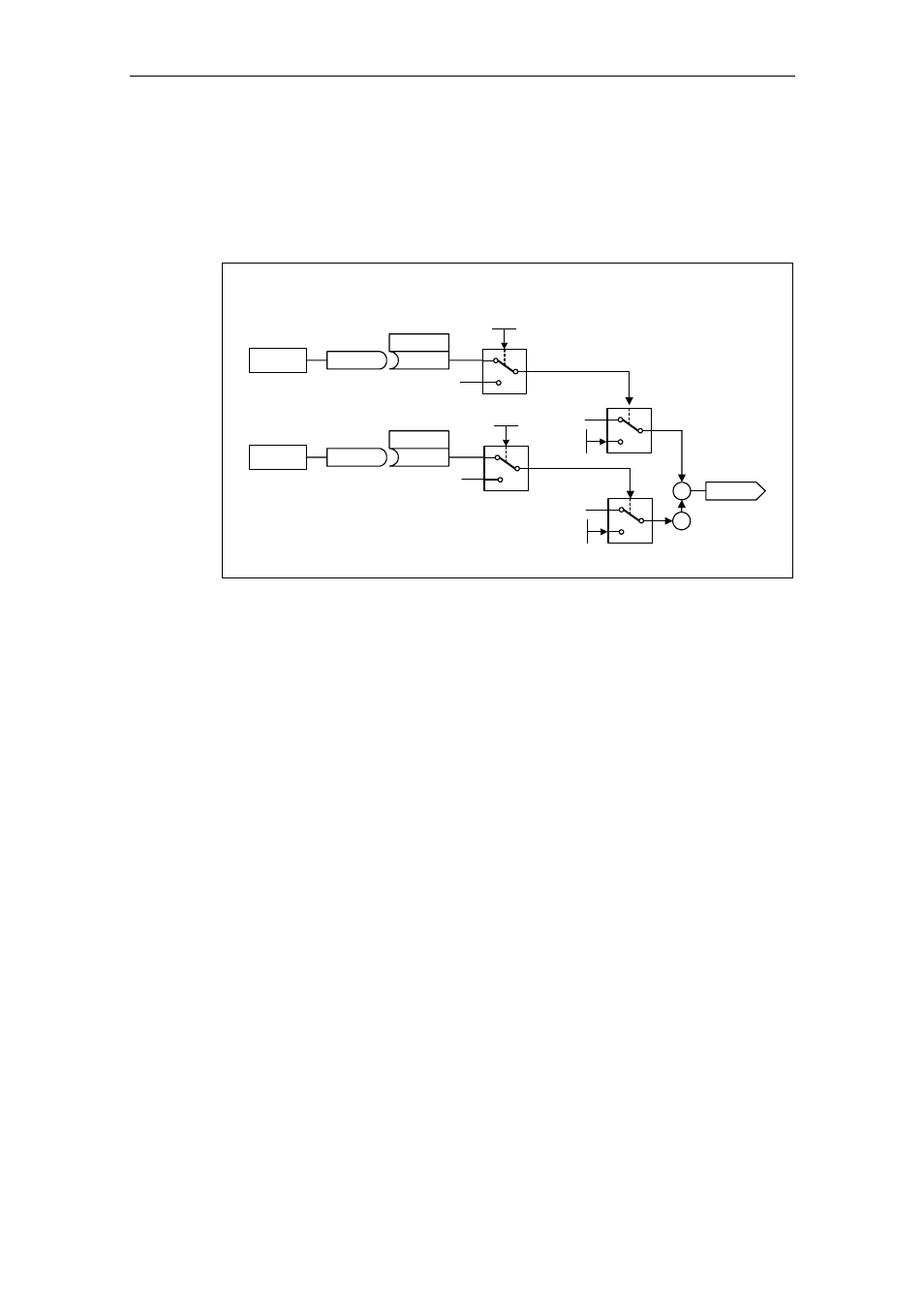
3 Functions
Issue 10/06
MICROMASTER 420 Operating Instructions
122
6SE6400-5AA00-0BP0
The fixed frequencies can be selected via the digital inputs as well as also via
serial communication interfaces. The fixed frequency is selected, when using digital
inputs, using 2 techniques. This will be shown in the following example using the
fixed frequency P1001 and digital input 1 (refer to Fig. 3-42).
a) Standard methods
→
P0701 = 15
b) BICO methods
→
P0701 = 99, P1020 = 722.0, P1016 = 1
P1016
P0701 = 15 or P0701 = 99, P1020 = 722.0, P1016 = 1
DIN1
r1024
r0722.0
P1020
1
2,3
P1001
0
0
P0702 = 15 or P0702 = 99, P1021 = 722.1, P1017 = 1
P1017
DIN2
r0722.1
P1021
1
2,3
P1002
0
0
. . . .
+
. . .
+
Fig. 3-42
Example for directly selecting FF1 via DIN1 and FF2 via DIN2
Direct selection + ON command
When this fixed frequency is selected, the fixed frequencies are also directly
selected whereby the selection is combined with the ON command. When this
technique is used, a separate ON command is not required. The following is
obtained essentially analog to the example shown above:
a) Standard method
→ P0701 = 16
b) BICO method
→ P0701 = 99, P1020 = 722.0, P1016 = 2