Specifying a vrrp version, Configuring vrrp for ipv4, Vrrp for ipv4 configuration task list – H3C Technologies H3C S12500 Series Switches User Manual
Page 151: Configuring a vrrp working mode
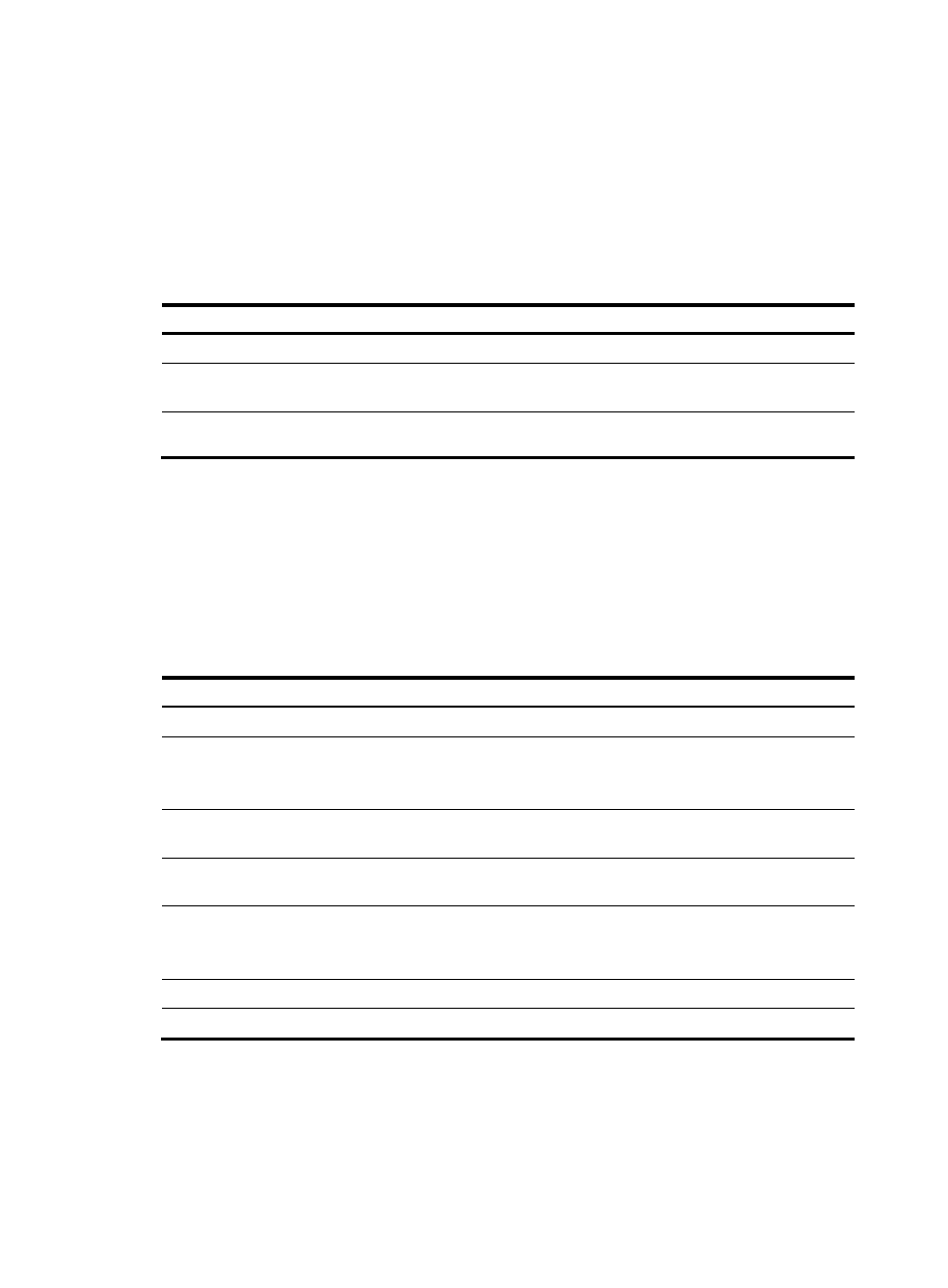
140
Specifying a VRRP version
The version of VRRP on all routers in a VRRP group must be the same.
When the VRRP version of an interface is IPv4/IPv6 VRRPv3, the authentication configuration of the VRRP
group does not take effect, and the maximum VRRP advertisement interval is 40 seconds (even if you
configure an interval larger than 40 seconds).
To specify a VRRP version:
Step Command
Remarks
1.
Enter system view.
system-view
N/A
2.
Enter interface view.
interface interface-type
interface-number
N/A
3.
Specify the VRRP version on
the interface.
vrrp version version-number
By default, VRRPv2 is used.
Configuring VRRP for IPv4
VRRP for IPv4 configuration task list
To form a VRRP group, perform the following configurations on each device in the VRRP group.
Complete these tasks to configure VRRP for IPv4:
Task Remarks
Configuring a VRRP working mode
Optional.
Specifying the type of MAC addresses mapped to
virtual IP addresses
Optional.
This configuration does not apply to VRRP load
balancing mode.
Creating a VRRP group and configuring virtual IP
address
Required.
Configuring router priority, preemptive mode and
tracking function
Optional.
Optional.
The VF tracking function applies to only VRRP load
balancing mode.
Configuring VRRP packet attributes
Optional.
Enabling the trap function for VRRP
Optional.
Configuring a VRRP working mode
VRRP can operate in either of the following modes:
•
Standard protocol mode—When VRRP is operating in this mode, only the master in a VRRP group
is responsible for forwarding packets.