Configuring active and standby switchover, Active and standby switchover overview, Configuration restrictions and guidelines – H3C Technologies H3C S12500 Series Switches User Manual
Page 16: Configuring active and standby, Switchover
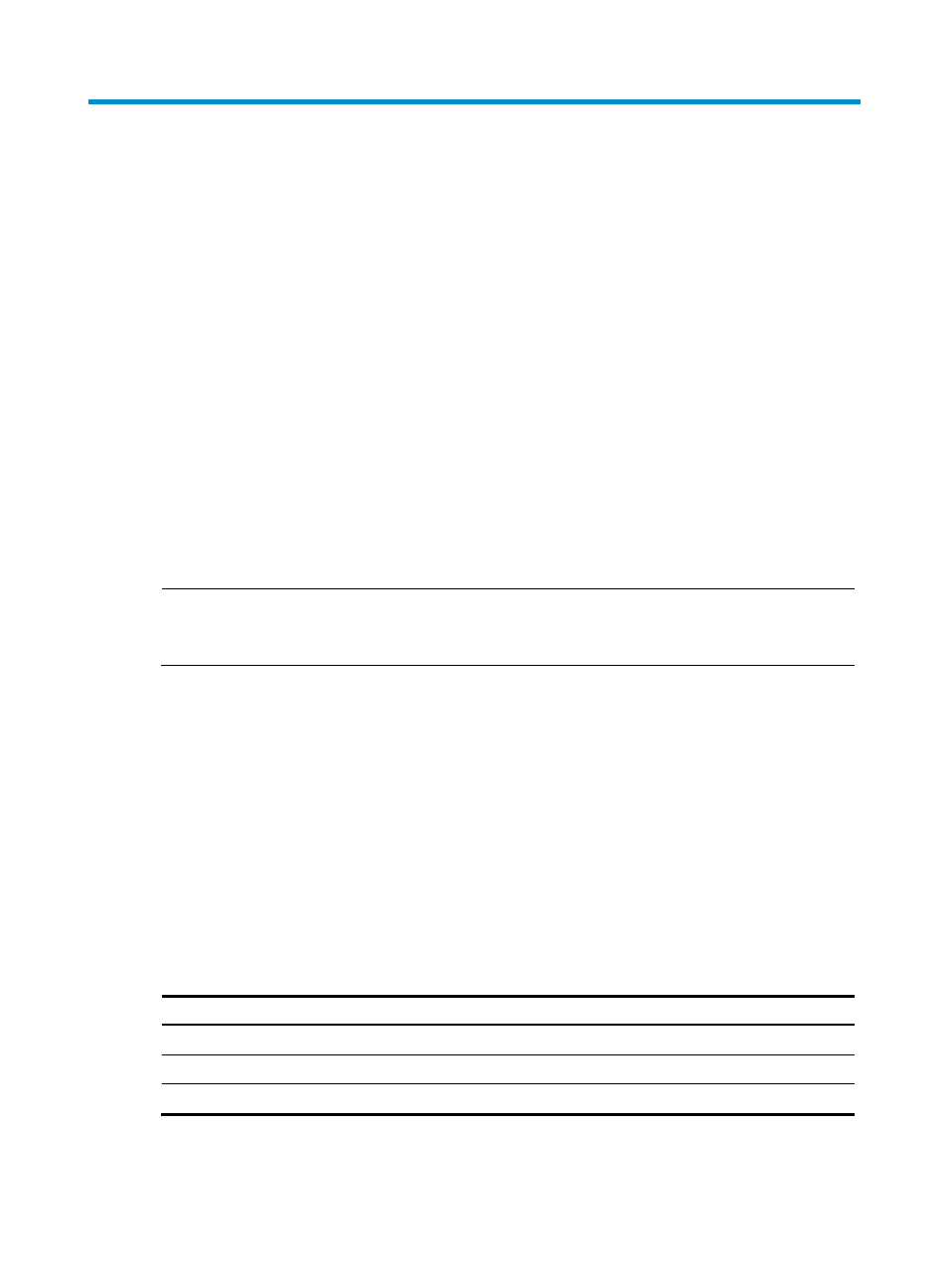
5
Configuring active and standby switchover
Active and standby switchover overview
If a switch has two main processing units (MPUs), the MPU that forwards and processes packets is called
the active MPU, and the MPU that is in the standby state is called the standby MPU. The system uses the
main board with a smaller slot number as the active MPU, and the other main board as the standby MPU.
The standby MPU keeps its configuration the same as the active MPU through the synchronization
function. When the active MPU fails, the standby MPU becomes the active MPU to process services to
ensure the normal operation of the switch. This switchover process is called an active and standby
switchover.
Active and standby switchover functions in the following ways:
•
Automatic active and standby switchover. If the active MPU fails or is removed, the system
automatically performs an active and standby switchover to enable the standby MPU to function as
the active MPU.
•
Manual active and standby switchover, which is an active and standby switchover performed at the
command line interface (CLI).
NOTE:
You cannot execute any command on the standby MPU, and you need to perform configurations at the CLI
on the active MPU, which will synchronize the configurations to the standby MPU.
Configuration restrictions and guidelines
When the switch is operating in standalone mode, you can use the features and functions in this manual
to restart the standby MPU to perform an active and standby switchover, implementing redundant backup
between the active MPU and the standby MPU. When the switch is operating in IRF mode, you can only
use the display switchover state command to view the backup state of the main boards, and other
functions and commands do not take effect.
Active and standby switchover configuration task
list
Task Remarks
Ignoring version check of the standby MPU
Optional
Optional
Manually configuring active and standby switchover
Optional